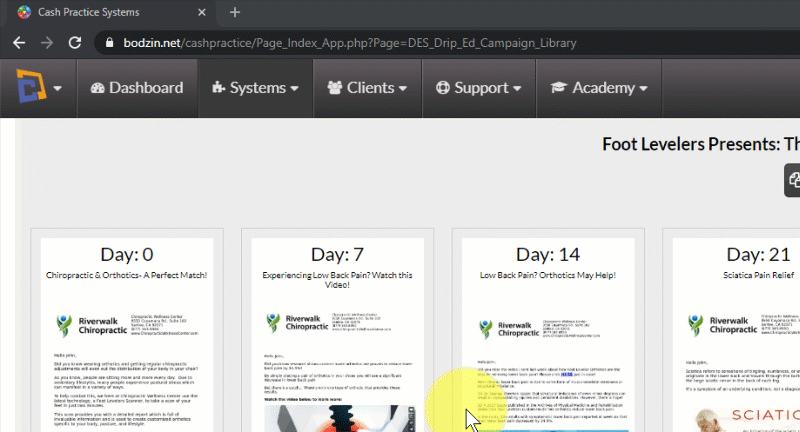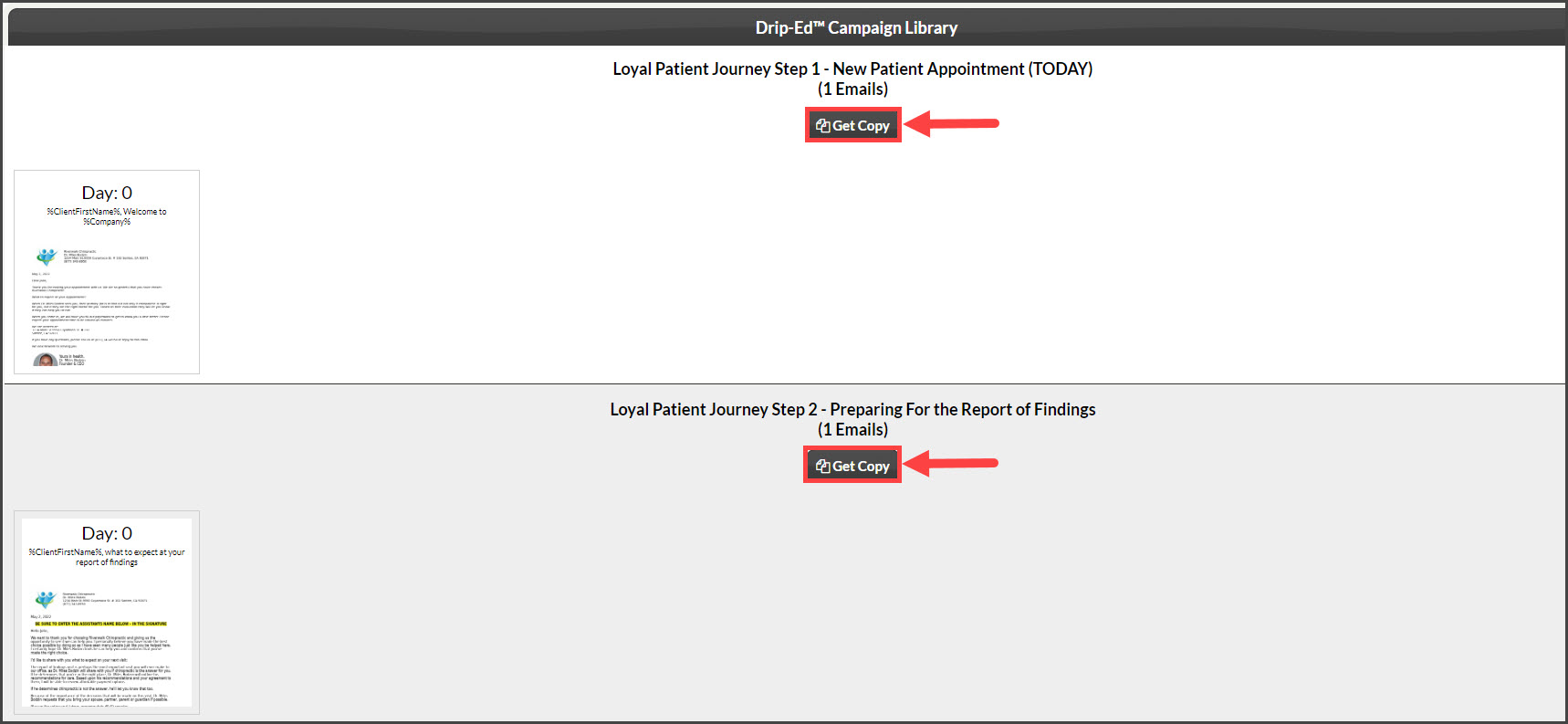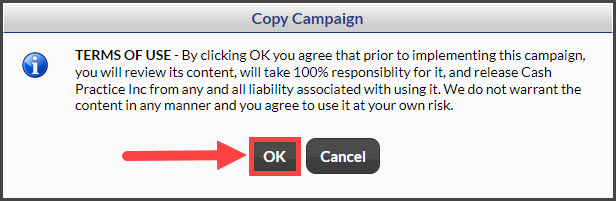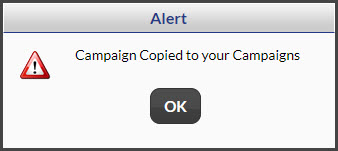Getting Started:
Step 1: Access the [Systems] menu → [Drip-Education®]→ [Resources]→[Drip-Ed™ Campaign Library].
Step 2: Click the [Get Copy] button.
Step 3: Agree to the terms of use by clicking the [OK] button.
Step 4: Click [OK] on the alert that pops up confirming the campaign gets copied.
Click HERE for instructions on how to find the copied campaigns.