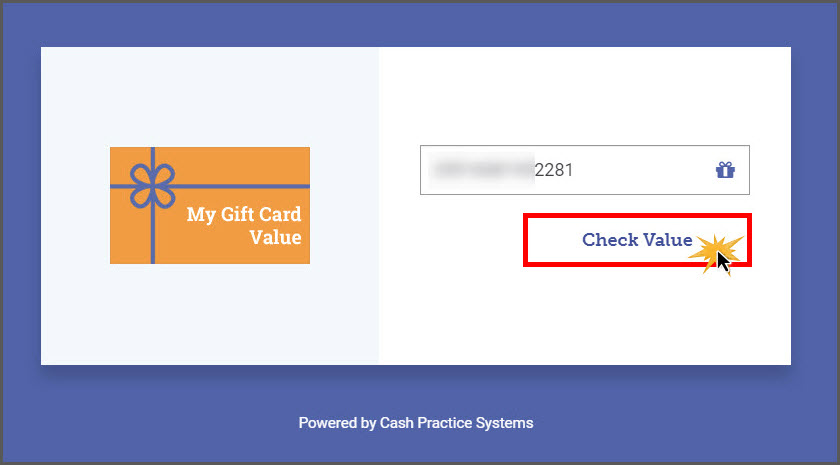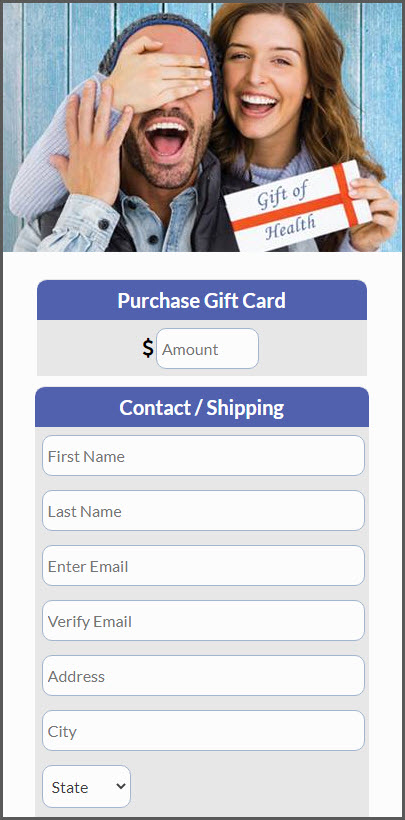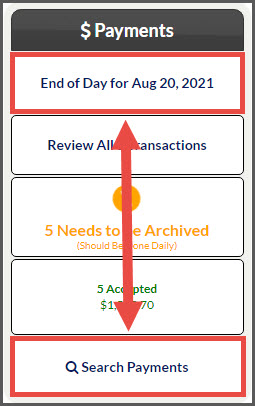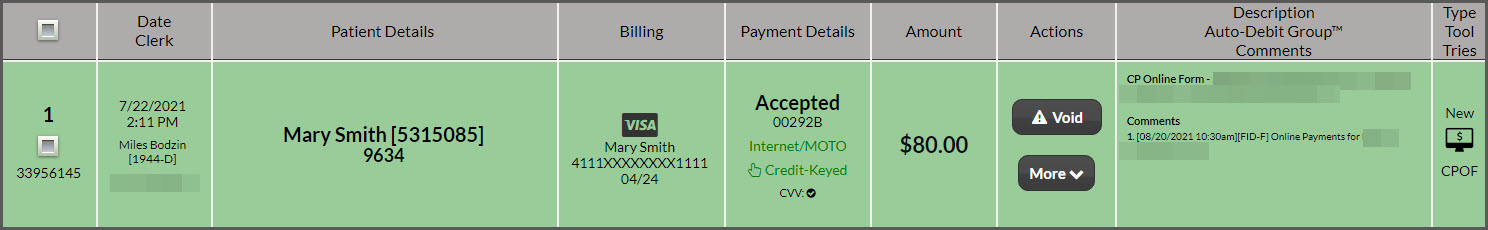One of many things that we do to assist our members to streamline collections is allowing your patients, patients, or potential patients the opportunity to add money to their already existing Gift Cards that have been purchased through your office. This requires a MOTO merchant account.
Here's how!
This can be done directly through the website www.MyGiftCardValue.com, which is printed on the back of all cards purchased and issued from our company.
From this webpage, the visitor will be required to enter their Gift Card number, which is also listed on the back of the card just below the magnetic strip. They will enter the gift card number, then select the [Check Value] button.
The page will reload with a pop-up window stating the following:
- The current value of the gift card
- Where the card can be redeemed (your office)
- Your company logo
- Your practice phone number
- Your website
(OPTIONAL) The gift cardholder can add more value to the gift card by clicking on the [Add $ to Gift Card x0000] button.
If the cardholder wants to add money to the gift card, they will be brought to a customized CP Online Form™ for collecting the payment.
Once the form has been completed, they will select the [Submit Order] button at the bottom of the page.
Once their transaction is processed, an email will be sent to the purchaser notifying them of the sale.
The sale is also recorded on the [End of Day Summary Report] and [Posted Payments Report Generator].
See example below: