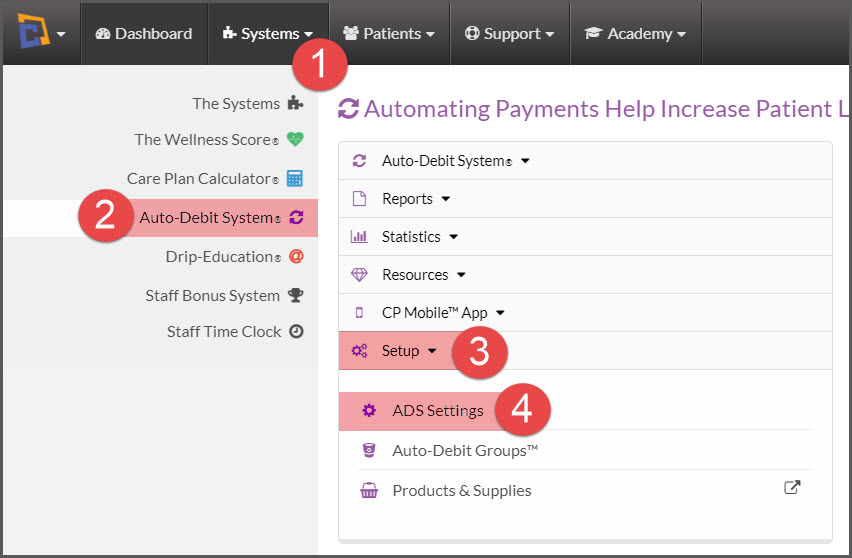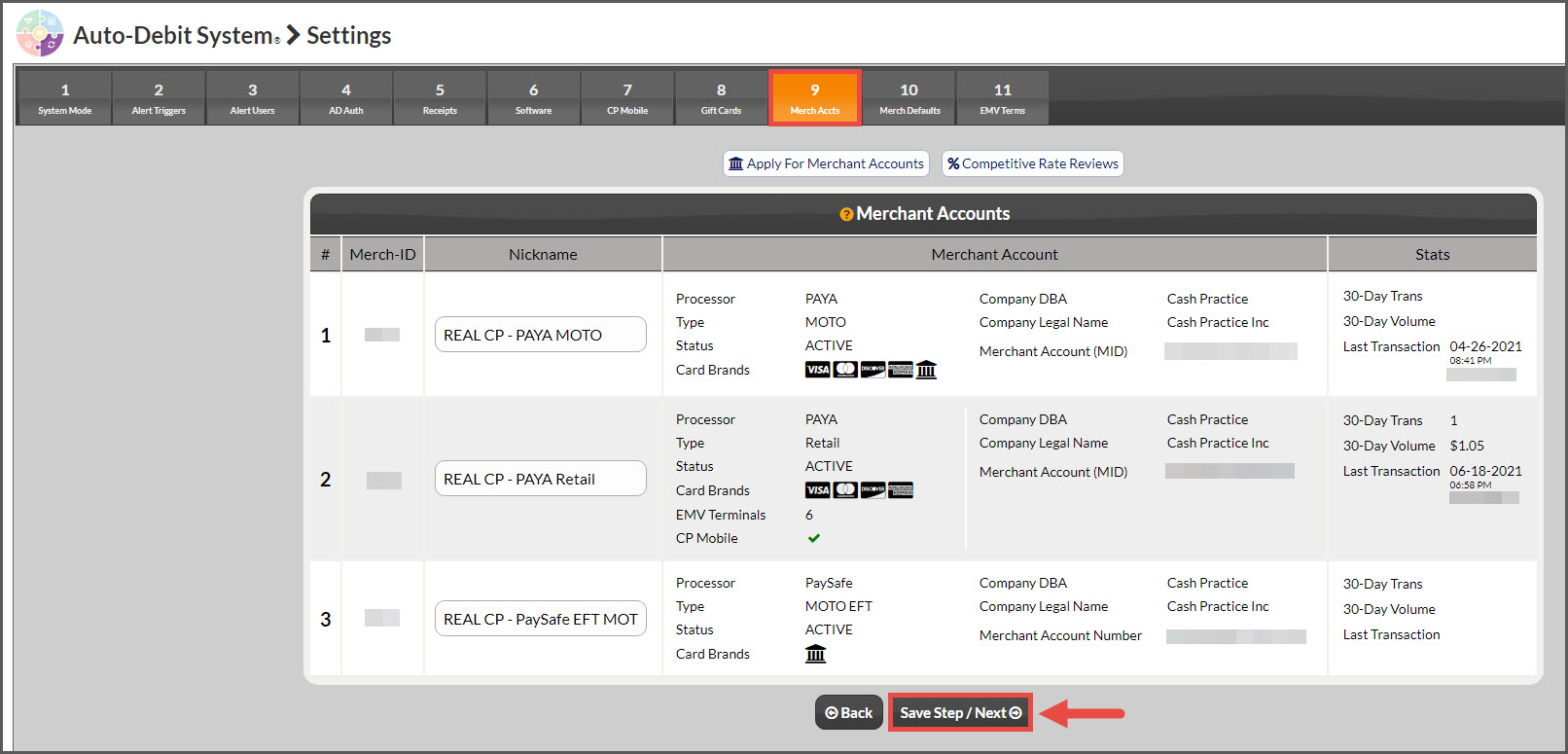In the payment processing industry, every merchant is classified into a specific “merchant account type” category, based on how they collect card information and conduct transactions.
MOTO stands for Mail Order Telephone Order.
MOTO means that you process credit cards in an environment where the customer and/or the credit card are not physically present at the time of purchase, either by key-entering in the information, accessing a credit card on file, or setting up an Auto Debit.
Another term used for this is card-not-present credit card processing.
How to tell if you have an active MOTO merchant account:
Step 1: From the Navigation menu, click on [Systems] → [Auto-Debit System] → [Setup] → [ADS Settings].
Step 2: Step 9 → Click on the [Merch Accts] tab.
Merchant Accounts: Merchant account information (numbers) provided by the bank will be entered by a Cash Practice® representative once your merchant account is approved. The types of credit cards you can accept will be listed. This will tell the Auto-Debit System® which cards to allow, as well as prevent you from accidentally trying to process a card you don’t accept.
If you do not see any numbers entered into the MOTO section, then you do not have a MOTO merchant account. To set up a MOTO merchant account, please call us at 877-343-8950 x105.