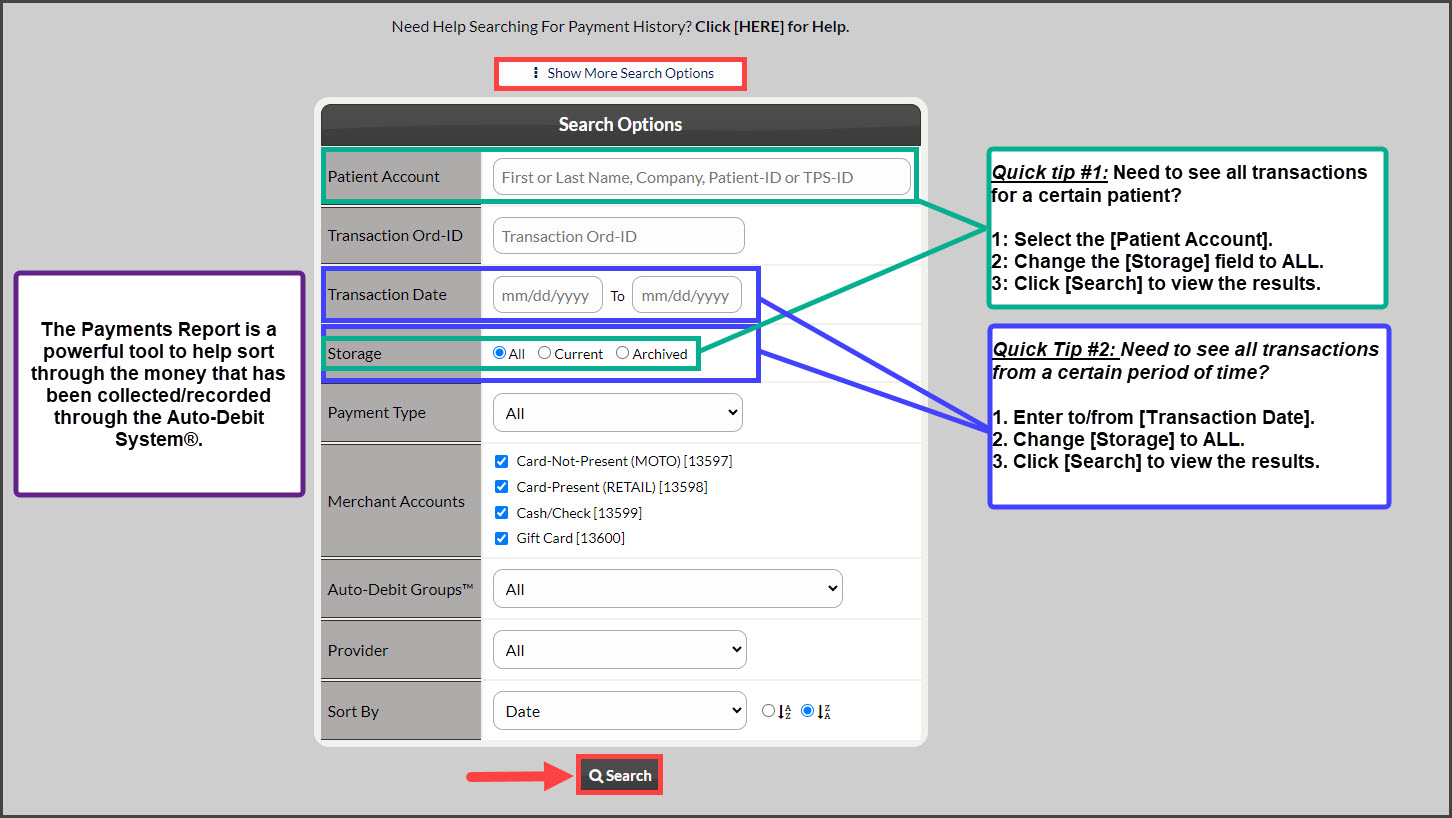The Posted Payments Report Generator™ is a report that allows you to manage all of your processed payments in one place! You can refund payments, review/print billing history, and email receipts.
Step 1: Click the [Search Payments] button on the right side of your Dashboard.
Step 2: Use the search options to define what transactions you are looking for. For more search options, click on the [Show More Search Options] tab at the top:
Step 3: Click the [Search] button to load the defined report.
Not seeing what you expected? Try changing the [Storage] field (pictured above) to [ALL], as the transaction(s) you're looking for may be archived.