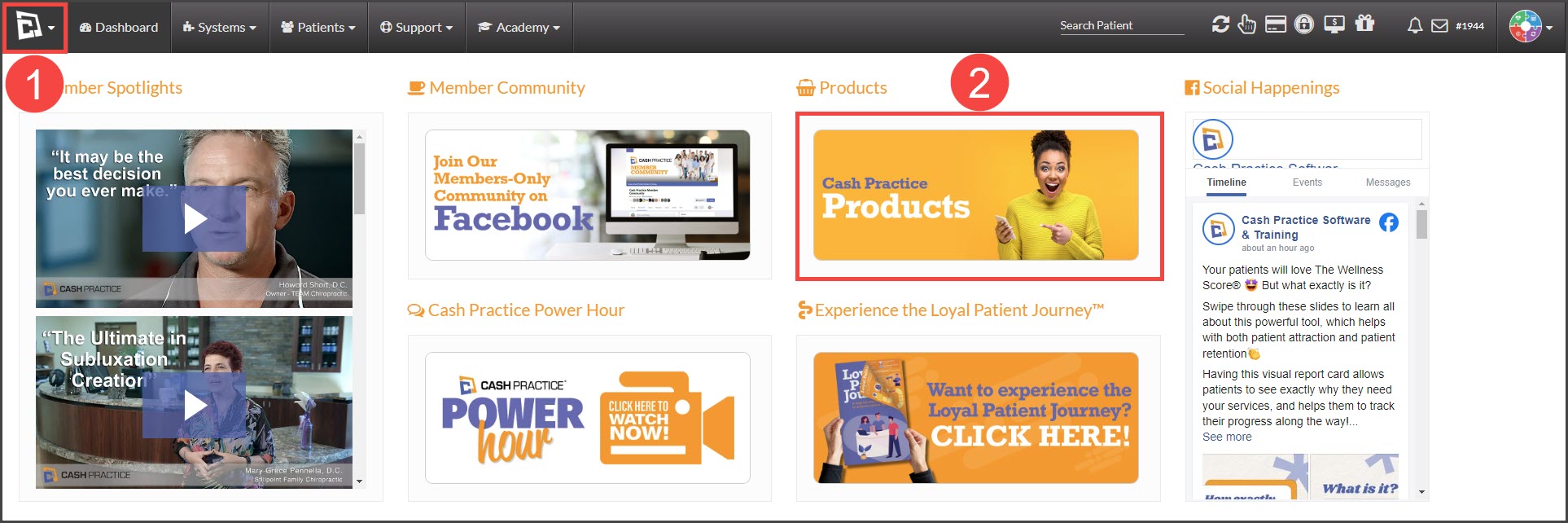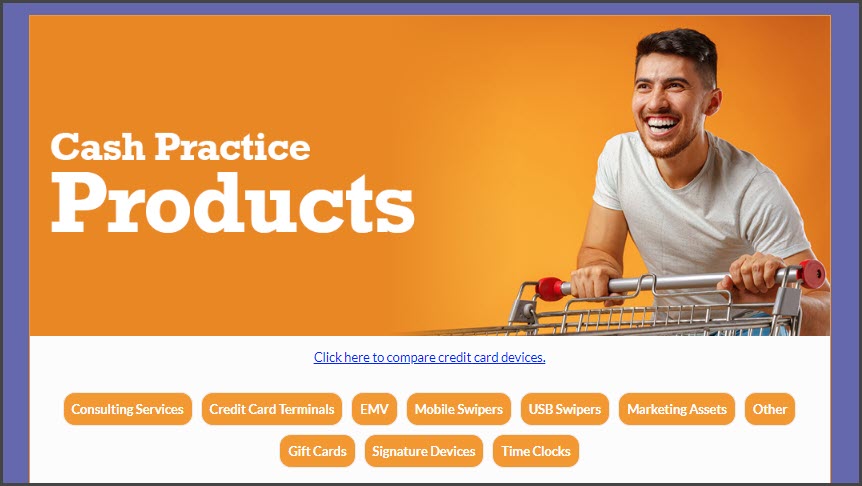Log in to your account via CashPractice.com and proceed to the Shopping Cart.
Step 1: Hover over the Cash Practice® Logo at the top left-hand side of the page and click on [Cash Practice Products].
Step 2: This will bring you to the Cash Practice® Products page. You will select an item by clicking on [Add To Cart].
Note: If you want to order more than one product, click [Continue Shopping], and you can add more items to the shopping cart.