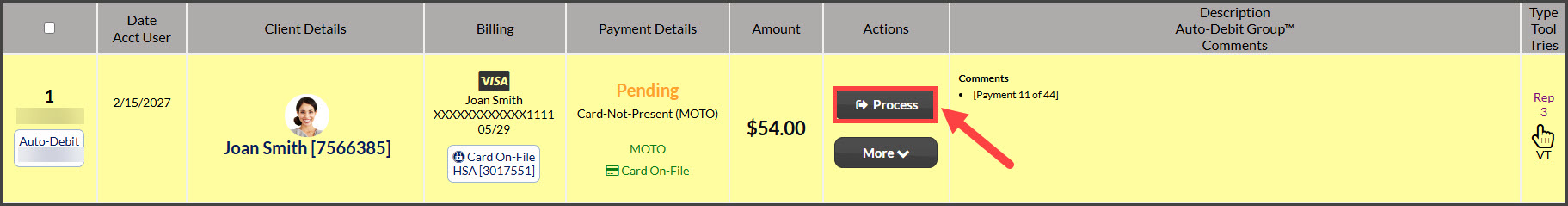When a re-scheduled payment is [Pending] you can take one of two actions:
1. While viewing the [Pending] transaction on the [Posted Payments Report], click the [Process] Pending Payment option from the [Actions] drop-down menu to find out whether the transaction will return with an [Accepted] or [Declined] status (this forces the transaction to process now instead of waiting for the batch to settle at midnight).
2. Any [Pending] transactions will automatically process at midnight when for they day they are scheduled when the batches settle. You can check the [Posted Payments Report] the following day to check if the transaction was [Accepted] or [Declined].
No matter which option you choose, the bank processing fees will be the same.