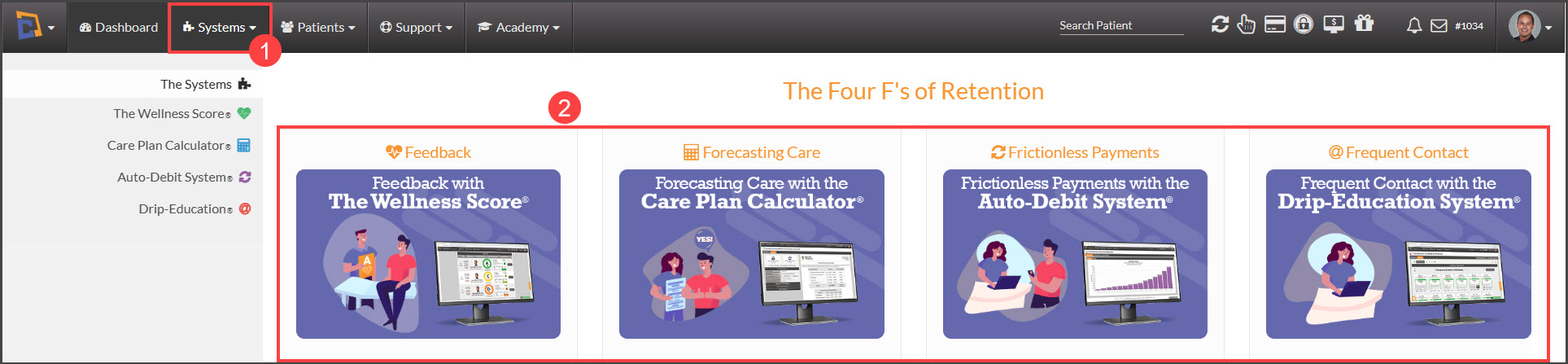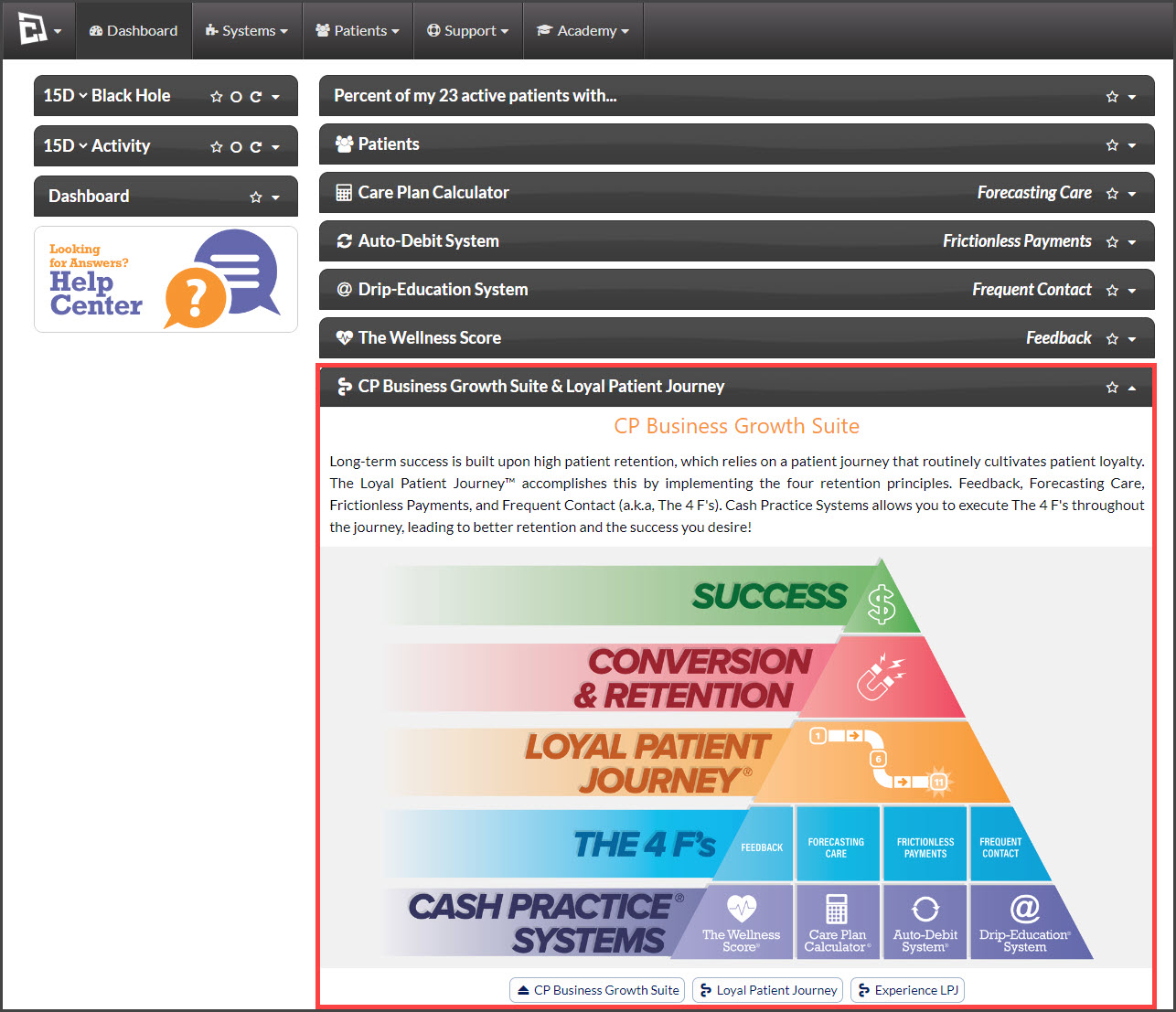Welcome to using Cash Practice® Systems! Below is everything you will need to turn a new team member into a Cash Practice® Systems Master!
Step 1: Create a new user account in Cash Practice® Systems:
Have integrated software? The new account users [clerk-key] will need to be entered into your EHR for proper integration:
- ChiroHD: Integration Instructions
- ChiroTouch [ADS] [WSS]: How to set up a new staff member to use the integration with ChiroTouch
- Eclipse: No clerk key is needed for integration
- Genesis: Integration Instructions (skip to step 11)
- Genius/eTHOMAS: Integration Instructions
- Herfert: No clerk key is needed for integration
- iPatientCare: Integration Instructions
- PayDC: Integration Instructions
- Platinum: Please contact Platinum to request integration be completed
Step 2: Learn about the benefits of using Cash Practice® Systems in your office:
Login to CashPractice.com and go to the [Systems] menu. Review the importance of each system using the Loyal Patient Journey.
Step 3: Schedule a time with your Account Success Manager to determine a training schedule:
OR
- Access Our Online Training:
- *NEW MEMBERS START HERE*: How to get the most from the Cash Practice® Systems- This also includes a tour video of Cash Practice and videos on integrated software!
Step 4: Watch the Cash Practice® Academy Success Videos and review the CP Business Growth Suite & Loyal Patient Journey
Our library of videos includes coaching videos with our Founder & CEO, Dr. Miles Bodzin, valued at over $1,200! Everything from implementing the Systems and Behavioral Psychology to running a successful business.
The CP Business Growth Suite & Loyal Patient Journey is always available on your Dashboard. This outlines that long-term practice success is based on high patient retention. Review all 3 buttons beneath to toggle through this valuable information.

Please be sure to provide your Cash Practice® account number when contacting Support. Account: Where can I find my Cash Practice® account number?