As an ongoing effort to keep our members and their teams informed about overall collections, missing payments, stats, and more, we have improved the automated emails that are sent to both the Admin and Account Users (with permissions). These emails outline both the current transaction totals from scheduled auto-debits waiting to be archived (or that need attention), stats of the forthcoming scheduled payments within the account, and end-of-day totals.
It's VERY IMPORTANT that you or your team are reviewing the dashboard and taking action on declined/missing payments each business day.
Click HERE to find out more information on clearing this.
Auto-Debit System Dashboard Stats Report:
- Date
- The overall amount collected for scheduled auto-debits on this day.
- Processed: Displays the overall collections as well as notates how much was declined or failed.
- Dashboard stats:
- Payments Status:
- This image showcases that there are 5 declined auto-debit transactions within the account that need attention
- Auto-Debit Status:
- Number of currently scheduled auto-debits
- Auto-debits that need attention
- How many are currently running, not started, number of auto-debits with cards that are expired, and how many are set to expire.
End of Day Report: 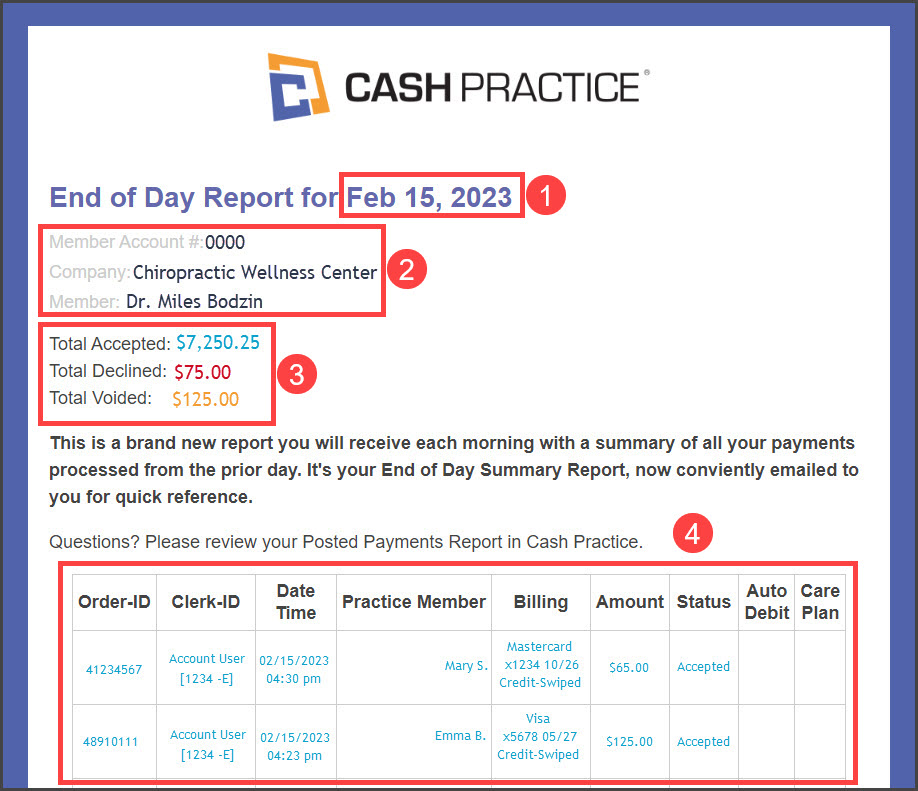
- Date
- Account details
- Daily totals
- HIPAA-Compliant transaction details
We recommend logging into your account and reviewing your payments from your Posted Payment Report. The Posted Payment Report should be reviewed each business day.
For more information on what email notices are and who is allowed to receive them, please click HERE.

