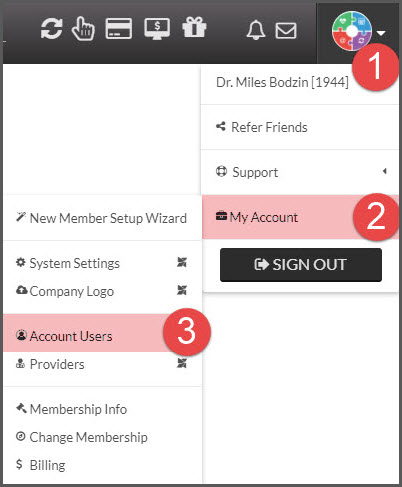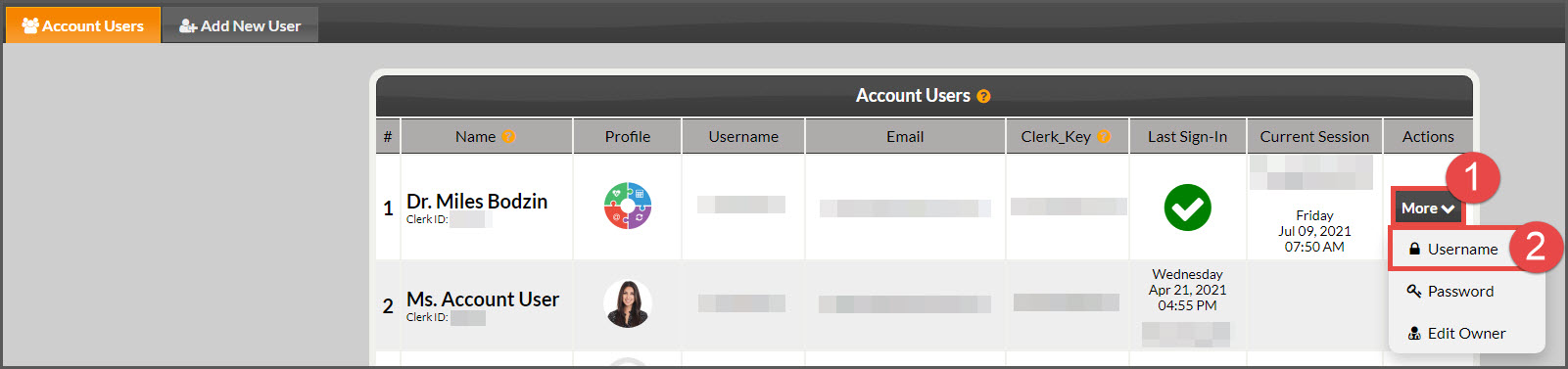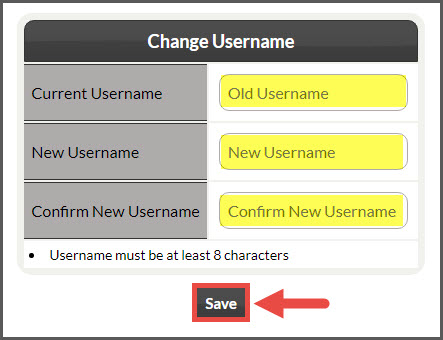Step 1: Logged into the account as the Admin/Account Owner → From the user profile menu → Go to [My Account] and select [Account Users].
Step 2: Click on [Actions] drop-down menu→ then select [Username]. Once updated, click [Save].
Note: Type your current username, and create a new username below. It must be a minimum of 8 characters in length. Username & Passwords are case sensitive. Once finished, click [Save].