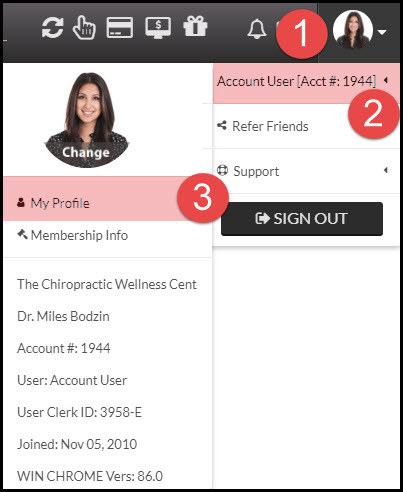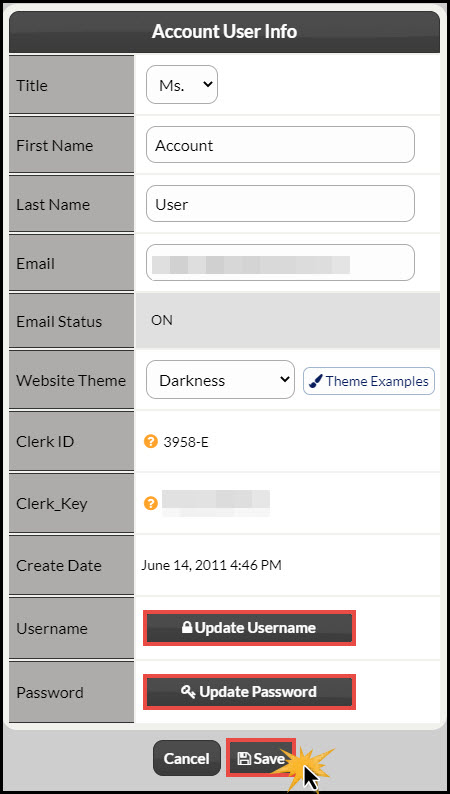Step 1: While logged into your user account, hover over your [User Profile] displayed in the upper-right-hand corner of the web page → hover over your name displayed at the top of the drop-down menu → click on [My Profile].
Step 2: Click on the [Update Username] or [Update Password] button. Proceed with the changes, then click [Save].