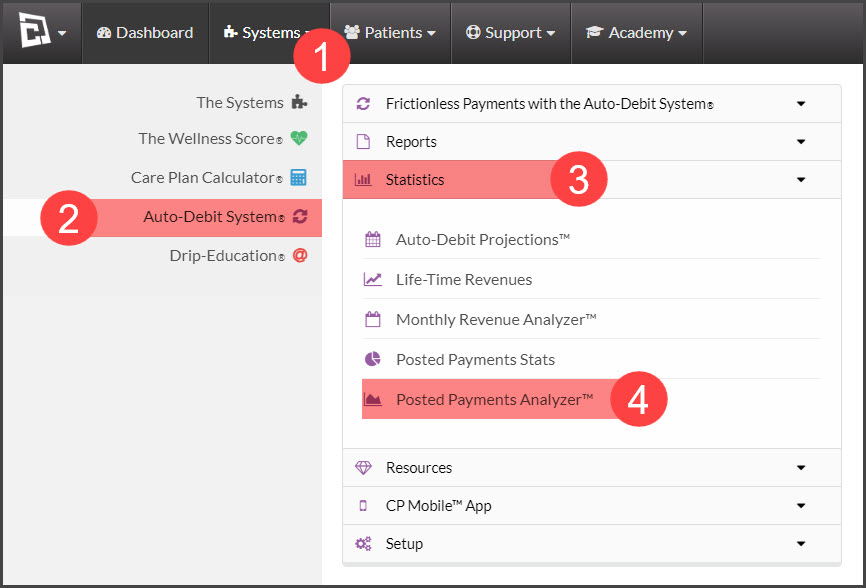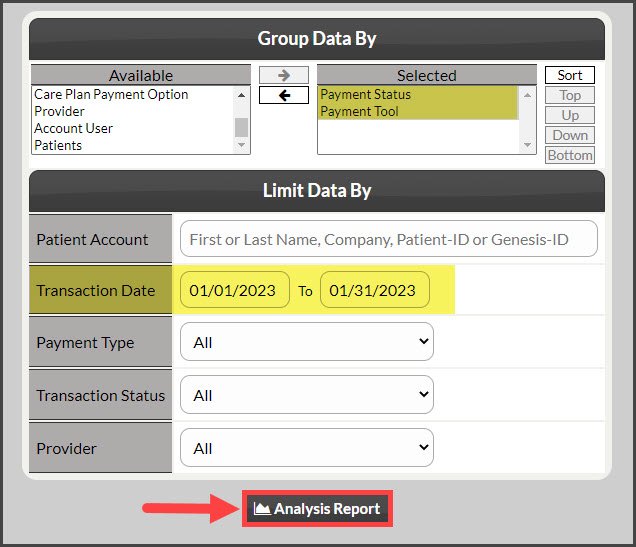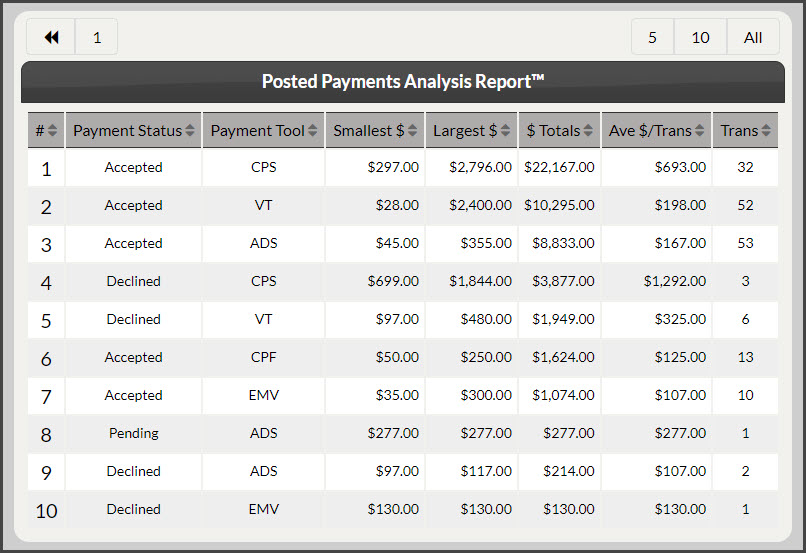The Posted Payments Analyzer™ is a great tool for seeing how you are collecting your payments.
Step 1: Hover over [Systems] → click on [Auto-Debit System®] → [Statistics] →[Posted Payments Analyzer™].
*Note: You must be signed in as the administrator on the account or have permission to access this portion of the site.
Step 2: In the [Group By] section, select which items you wish to search, by clicking on the item in the [Available] field and selecting the arrow pointing to the right [>]. You can do this with as many items as you wish to search by.
*Note: By using the [Group Data By] selector, you can analyze your income in hundreds of ways. For example, if you want to see how much revenue was generated with each payment tool, whether it was accepted or declined, and by which staff member was logged in; you can do that. In this example, you would group by "Payment Tool" and "Payment Status". You change the order in which you group.
Step 3: [Limit Data By] options will allow you to narrow your search even further.
Step 4: Select the button that says [Analysis Report].
In the example below, I would like to search by payment tool, displaying all payment details for the entire month of July.
The image below shows the results of what was collected for January:
- Payment Status: Accepted, Declined, and Pending
- Payment Tool:
- CPS: Care Plan Scheduler - this is either the in
- VT: Virtual Terminal - all one-time payments using stored or typed the billing information
- ADS: Auto-Debit Scheduler - scheduled payments not connected to a care plan
- EMV: Transactions run through an EMV chip terminal
- CPF: CP Online Forms - all payments collected through Online Forms
- Smallest $: Displays the smallest amount collected through this payment type
- Largest $: Shows the largest amount collected through this payment type
- $ Totals: See the total amount for this payment tool, whether it was accepted, declined, or pending
- Ave $/Trans: Displays the average $ amount for this payment tool, whether it was accepted, declined, or pending
- Trans: Shows the number of transactions for this payment tool, whether it was accepted, declined, or pending