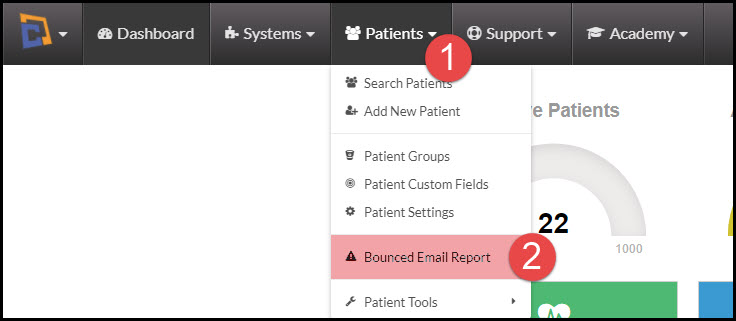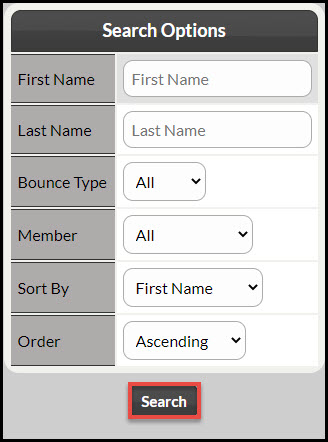Getting started:
Step 1: Hover over the [Patients] drop-down menu, and select [Bounced Email Report].
Step 2: This will bring up the search options page, you can search for a specific patient or a specific bounce type. It also allows you to specify how the results will display. If you would like a current report of all of your bounced emails, simply select [Search].
Step 3: This will now display your patients who have email addresses that have bounced, and display the reason for their bounce.
Step 4: Once you have determined whose emails bounced and how you will need to take action on them. Click here to learn: What to do with Bounced Emails.