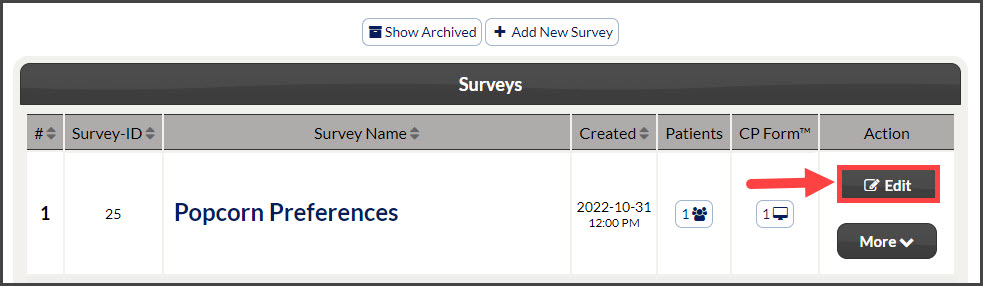Getting started:
Step 1: From the [Systems] menu → select [Drip-Education] → Click on [Survey Builder].
Step 2: Locate the survey needing to be changed and click the [Edit] button to the right.
Step 3: Make any edits/changes to the survey → click the [Save & Preview] button.