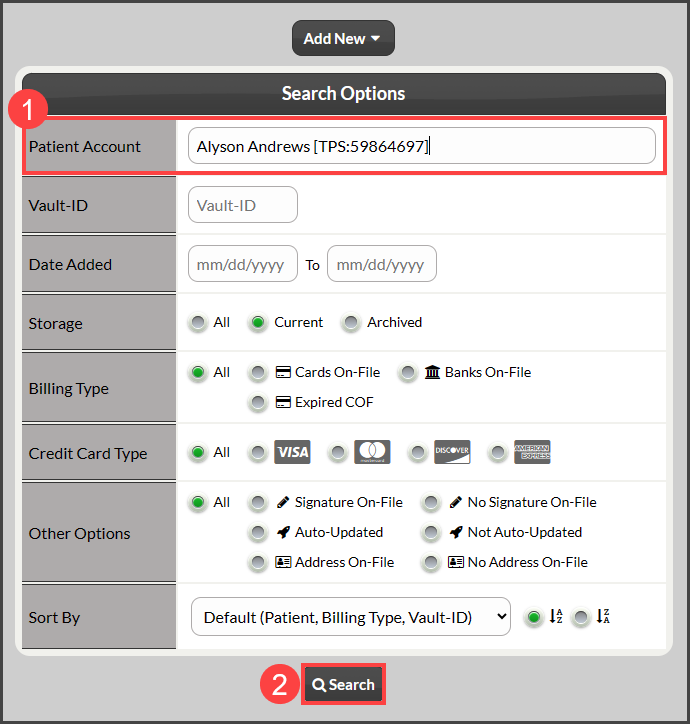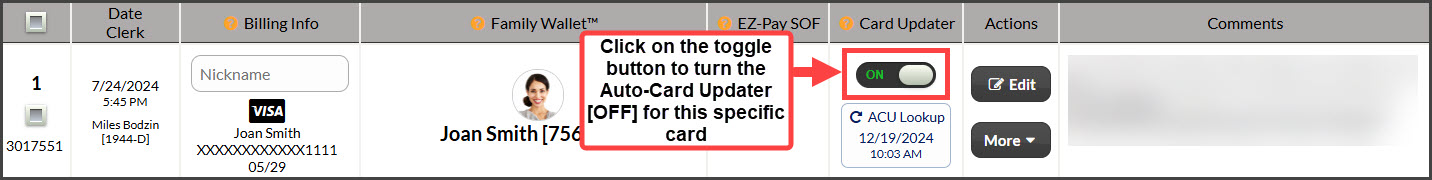Step 1: From the Dashboard, click on the [Billing Vault] shortcut.
Step 2: Begin typing in the patient's first or last name in the "Patient Account" field, select the correct patient from the drop-down, and click [Search].
Step 3: Locate the specific card that you need to turn off the Auto-Card Updater feature and click on the toggle. The system will automatically save your changes.