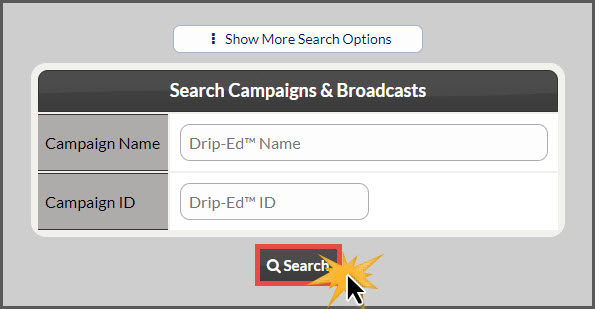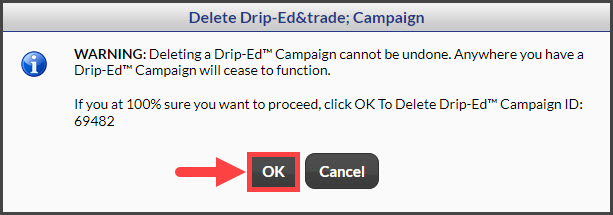Getting started:
Step 1: Go to the [Systems] menu → [Drip-Education®] → Click on [Search Campaigns & Broadcasts].
Step 2: Use the search options page to refine the search for the campaign you are looking for→ click the [Search] button.
Step 3: Once you have located the campaign you wish to delete, click the [Delete] button.
Step 4: Click [OK] to confirm deleting the campaign.
NOTE: You cannot delete a campaign that is actively assigned to a patient, instead you may archive the campaign.