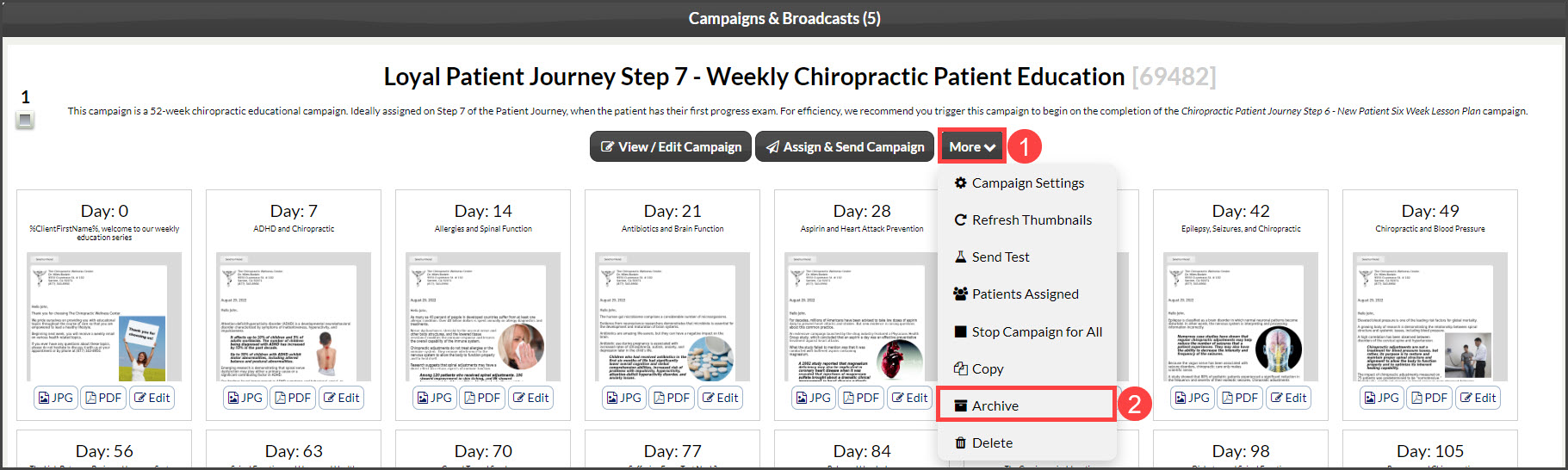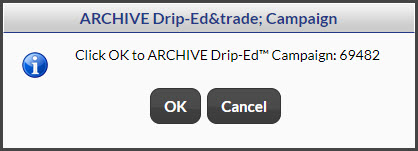Getting started:
Step 1: Hover over [Systems] → click on [Drip-Education®] → [Search Campaigns & Broadcasts].
Step 2: Use the search options page to refine your search for the campaign you are looking for→ click the [Search] button
Step 3: Click the [More] →[Archive] for the campaign you would like to Archive.
Step 4: Click [OK] to ARCHIVE.
Step 5: You will receive a message stating whether or not you have successfully archived the campaign.
NOTE: Archiving campaigns do not delete them, it simply files them away. You will have the option to search for archived campaigns from the search page in the [Campaigns & Broadcasts] section of your account.