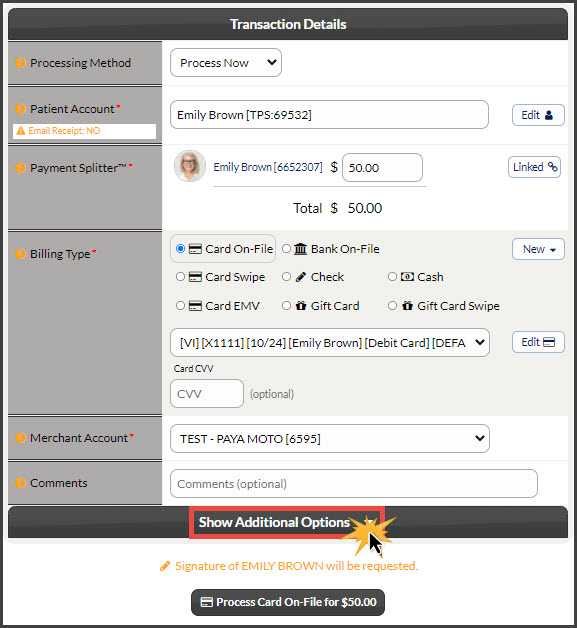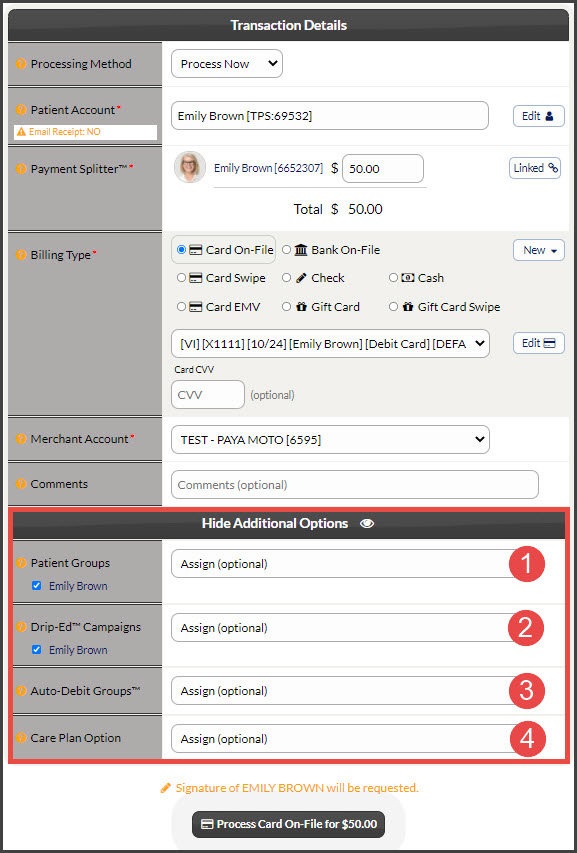The Additional Options section allows users to incorporate more actions when processing payments. This saves time at the front desk while keeping things more organized and ensuring the application of the Loyalty Retention Principals.
Near the bottom of the payment tools, click on [Show Additional Options]:
They are as follows:
- Patient Groups: Give the ability to group your patients based on whatever parameters you would like. The office can then use this to keep track of your patients and leads and also efficiently target market to them. For example, maybe this patient is an athlete, and we want to put him in a group called "Sports Medicine". This way we can market to him for specific sports-related events or material that might interest him or generate business.
- Drip-Ed Campaigns: One of the most popular ways to use the Drip-Ed System while processing a payment is to assign a campaign related to the service or product you're collecting the payment for. For example, you collect payment for supplements and you assign a Drip-Ed Email Campaign that educates the patient about the benefits of the supplement they purchased.
- Auto-Debit Groups: This allows the team categorizes payments into groups that can be searched later o the Posted Payments Report. For example, it allows you to track your Chiropractic Services, Massage Services, Products, Gym Memberships, etc.
- Care Plan Option: If your office wants to keep track of transactions associated with a specific care plan payment option, and NOT scheduling the payments from the plan, then you may select this to help organize things. We still encourage using the Care Plan Auto-Debit Scheduler when automating/ collecting payments.