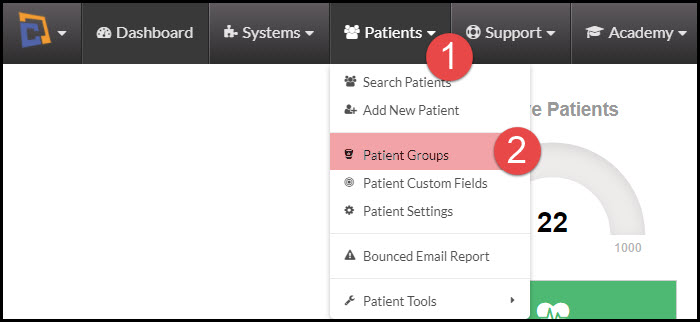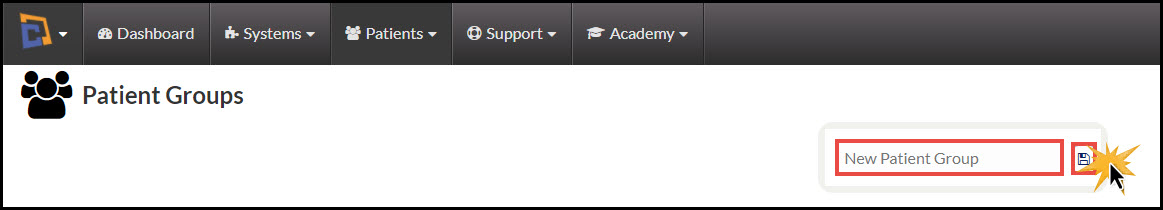Patient groups give you the ability to group your patients based on whatever parameters you would like. You can then use this to keep track of your patients and leads and also efficiently target market.
Step 1: Hover your mouse over the [Patients] menu → Select [Patient Groups].
Step 2: In the section titled [New Patient Group], type in the name of the group you would like to create, then click on the save icon that resembles a floppy disc (see example below).