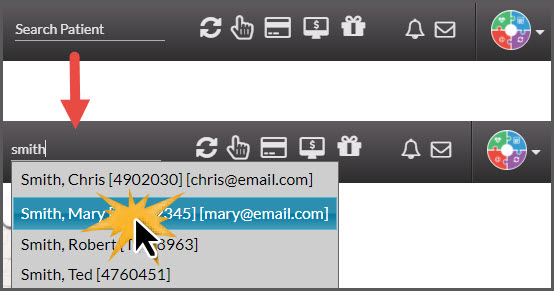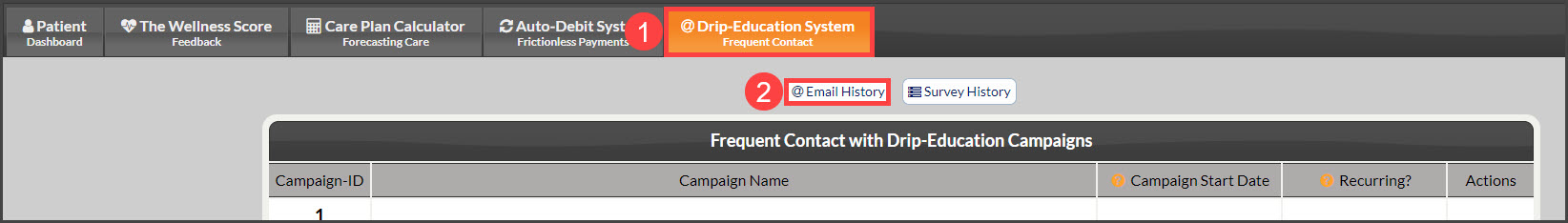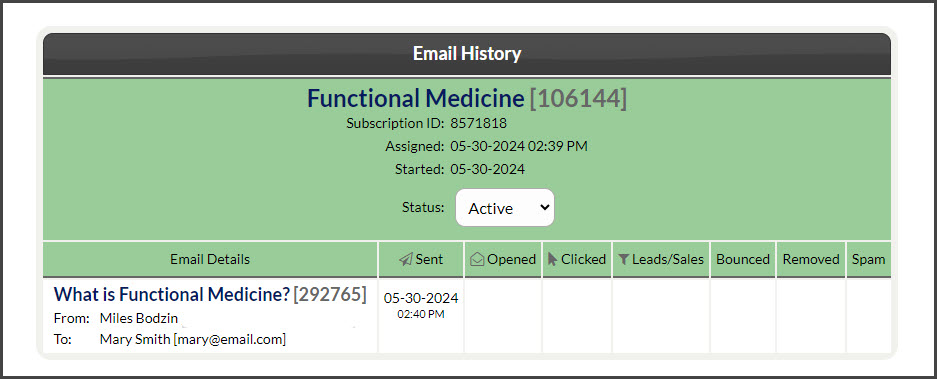To view your patient's email history, begin by searching for the patient.
Step 1: Begin typing in your patient's First or Last name in the [Search Patient] bar near the top-right corner of the Dashboard → select the patient record from the drop-down menu.
Step 2: Click on the [Drip-Education® Emails] tab → then select the [Email History] button.
Step 3: Here you'll find both active and past campaigns and broadcasts.