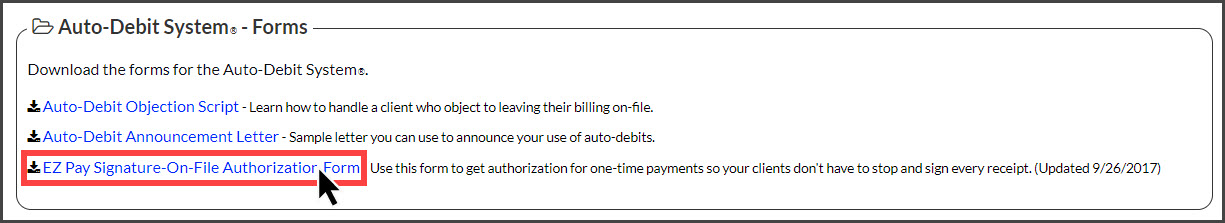Imagine the convenience of securely storing both the patient's billing information and signature for hassle-free one-time transactions!
Picture this scenario: Sally walks in for her adjustment and purchases some supplements. With just a simple statement, "Sally, I'll charge your card on file and send you the receipt via email. Here are your supplements. Have a fantastic day!"
Or imagine Jared, in a rush to get to work after his adjustment but needing to pay for his visit. A quick solution: "Hey Jared, I'll charge your card on file for today's service and email you the receipt. See you next week!"
By utilizing the EZ Pay Signature-On-File Payment Authorization form, you can provide patients with a smooth payment experience in your practice. Both you and your patients will appreciate the convenience and simplicity it brings to their busy lives. Additionally, you can focus on enhancing the patient's chiropractic experience without the added stress of discussing money.
In the video above, you will learn how to generate a digital version of the EZ Pay Signature-On-File Payment Authorization form.
Instructions for those who want to customize and print a paper document using Microsoft Word:
The [EZ Payment Authorization Form™] is a simple-to-use form that allows you to store your patients' signatures on file for all of their one-time payments using the Simple Swiper, EZ Swiper, or Virtual Terminal (without needing them to sign a receipt every time they make a payment). To locate this customizable form, please follow these steps:
Step 1: Hover over [Systems] → click on [Auto-Debit System®] → select[Resources].
Step 2: Select the [Forms] option and click on the [EZ Pay Signature-On-File Authorization Form].
Step 3: Customize and print several copies.
Step 4: Have the patient fill out the authorization form.
Step 5: Save the patient billing information to their CashPractice.com [Patient] account.
Step 6: Use the [Virtual Terminal] to access stored billing information when it's time to process the payment.
Scripting:
New Patients:
Include a copy of the EZ Pay form with your intake forms. Let your patients know your financial policy upfront.
Example:
"Mary, I would like to review our financial policy with you. Here at [Business Name] we automate the way all payments that are made to the practice. By leaving your billing information securely on-file we're able to make this process simple and easy for you to pay for any services or products, including your responsibilities for deductibles, co-pays, co-insurance or non-covered services.
Once your payment is processed, we will be happy to email the receipt to you.
On this form, you can indicate the max amount for us to collect. If the balance due is greater than the authorized amount, we will get your permission before automatically processing the payment. Please enter the last 4 digits of your account number here and sign here....
Existing Patients:
Advertise your new financial policy and let patients know the benefits of it!
Attention All Practice Members:
Effective [DATE], you will now have the ability to enroll in our EZ Pay program. This program allows us to securely store your bank account or credit card on file and process your one-time payments, per your authorization.
Here are several ways you will benefit from the EZ Pay program:
- You will receive an email receipt of the transaction.
- Your bill is always paid on time, without you having to worry about it. Convenience. You will be able to check out faster!
- Eco-friendly. By eliminating paper bills and check writing, you reduce your impact on the environment.
- Less Chance of Identity Theft. If your bills are not mailed to your home and you are not mailing in paper payments with credit card or checking account numbers, you reduce your risk of identity theft.
- Saves Money. Since you’ll no longer have to pay for checks, stamps, envelopes, or gas for trips to the post office, having your bills paid automatically saves you money too!
- Signing up for EZ Pay only takes a few minutes.
- You can change your payment method at any time.
As for whether or not it's secure; it is. We take protecting your personal information very seriously, and we can assure you that the latest encryption technology is being used to protect your financial data.
Stop at the front desk and enroll today!
Now that the patient is on board, have them fill out the EZ Payment Authorization form. This form allows them to indicate when to have you collect a balance due on the account, a specified dollar amount and gives you permission to charge their billing information on file without needing a signed receipt for one-time transactions.
When you're ready to collect a payment, simply use the [Virtual Terminal] and access the stored billing information. It's that quick and easy!