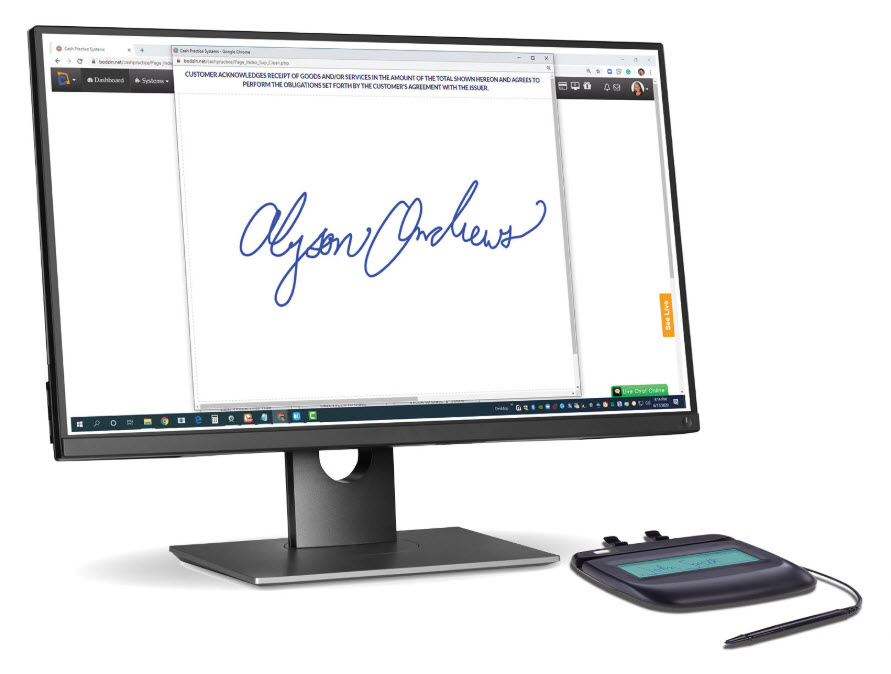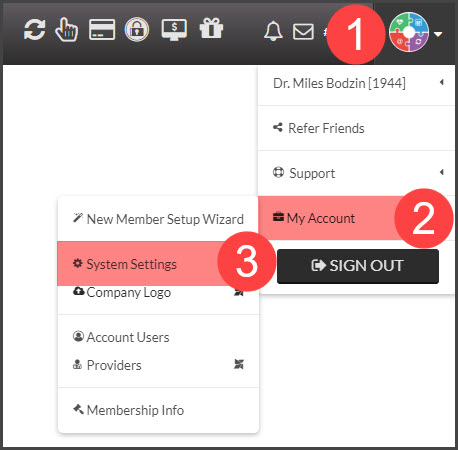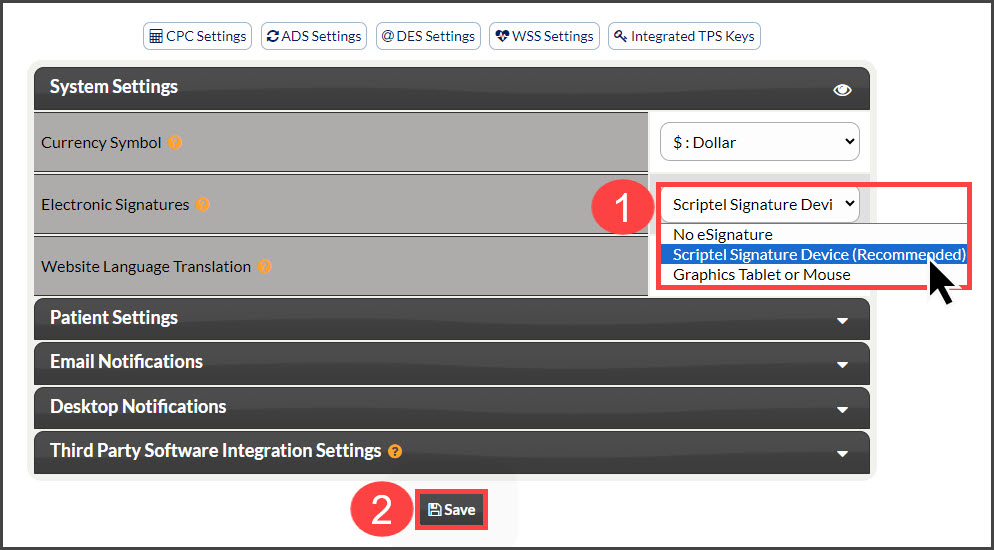*Exact device shown in the video is no longer sold*
*ORDER* To order your Scriptel Signature device,
go to the Cash Practice Shopping Cart.
Setup
Step 1: From your [User Profile] menu → [My Account] → [System Settings].
Step 2: From [System Settings] → [Electronic Signatures] → select [Scriptel Signature Device (Recommended)] → click [Save].
Step 3: Plug your Scriptel device into the USB port of the computer you will be using with your Cash Practice account and you're ready to go!