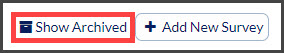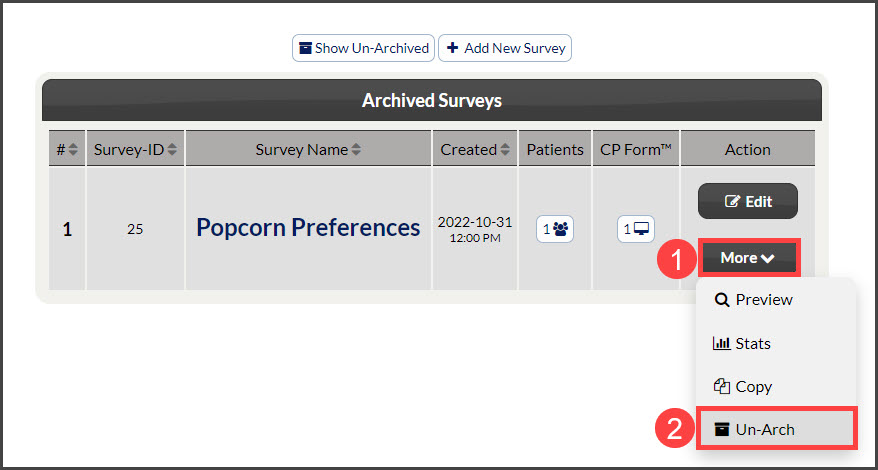Getting started:
Step 1: From the [Systems] menu → select [Drip-Education] → click on [Survey Builder].
Step 2: At the top of the screen, click the [Show Archived] button.
Step 3: Locate the survey you'd like to bring back into your list → click [More] → select [Un-Arch].
Step 4: Click the [OK] button. This will then bring the survey back into your active list of surveys where it can be used/edited/previewed.