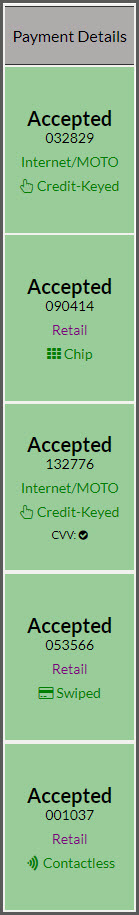By submitting the correct CVV [Security Code on the credit card] and/or the correct billing address for the credit card, AVS [Address Verification Service] you will be able to get the best rate when processing through the MOTO [Internet] Merchant Account.
When viewing the Posted Payment Report, look at the report column labeled [Status, Code, Merch Type], and you can review your payment responses.
Here are tips on getting the correct responses.
1. CVV Response Code: This will indicate if the provided CVV code was accurate. Although not required, some patient's banks (not all) will downgrade the rate charged to a higher fee if it is missing or inaccurate. (One-Time Payments using Credit-Keyed with Internet/MOTO Merchant Account)
- CVV matches (M): The CVV provided matches the information on file with the cardholder's bank.
- CVV does not match (N): The CVV provided does not match the information on file with the cardholder's bank.
- CVV is not verified (U): The card-issuing bank received the CVV but did not verify whether it was correct.
2. AVS Response Code: The Address Verification Service (AVS) is a feature that verifies the billing address. Both the Street Address and Zip Codes are verified. If either of them is No Match, the patient's bank will downgrade to a higher rate. If both are No Match, the patient's bank will downgrade to an even higher rate. If you would prefer to have a payment Decline as a result of either of those two scenarios, please notify us and we will update your AVS setting to decline the payments. (One-Time & Recurring Payments using Credit-Keyed with Internet/MOTO)
3. Risk Response Code: This code is only triggered when a "Risk" occurs. For example, the amount of the transaction is greater than your Max Ticket Amount. (All Transaction Types)
To assist you, the Posted Payments Report™ has a column containing this data. You should scan over the report for any red responses. Then be sure to update a patient's payment information so that you can be sure to get the lowest possible rates.
See below for an example of the Posted Payment Report, Descriptions for CVV, AVS Responses: