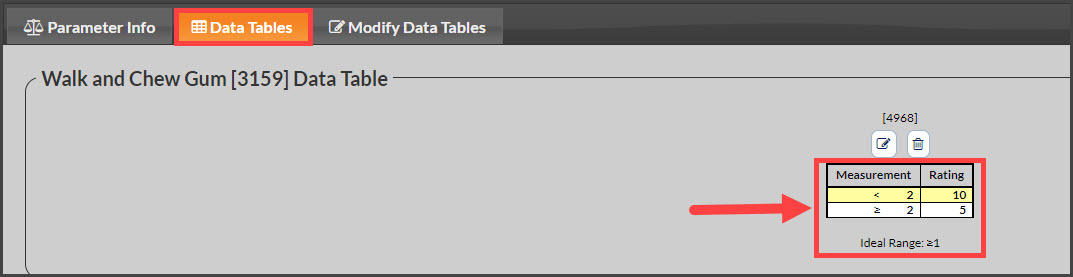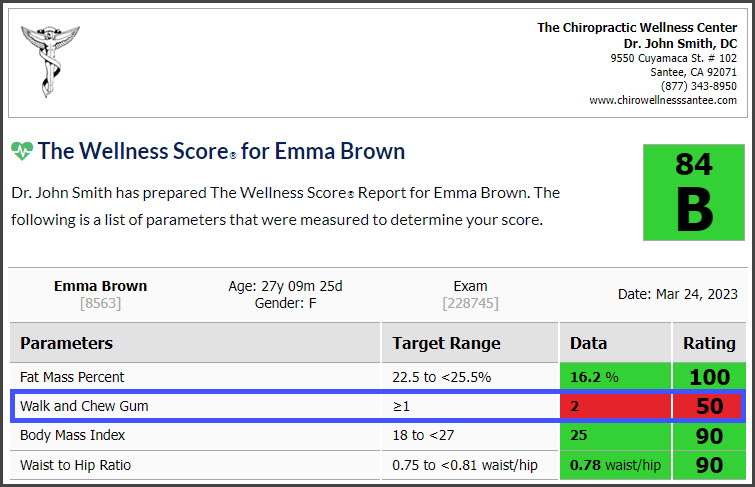NOTE: For basic instructions on how to create a new Parameter, follow the instructions HERE. Complete along until Step 8.
Getting Started:
Step 1: From the [Modify Data Tables] tab, enter the following information if applicable.
Sub Parameters (Not Required): SubParameters allow you to refine a parameters data table by age groups and gender.
- Age group 1, 2, 3, & 4: Should your data have age ranges associated with your parameter, the age range 1, 2, 3, & 4 will allow you the ability to assign the data table each age range. Keep in mind, you will have the ability to create individual data tables for each age range or group the ages together using each age selector.
- Gender: Should your data have a gender associated with your parameter, you will have the ability to assign the data table to male, female or both. Remember; you will have the ability to create individual data tables for each gender.
Step 2: Head to the [Data Table] section. Here, you will enter the following information:
- Measurement Thresholds: In the first two boxes type the numbers 1 and 2
- Ratings: Assign the rating as 10 for the box to the right of 1, and choose the rating 5 to the right of 2
- Ideal: (Optional) Select an ideal range. If you choose not to set an ideal range when creating your data table(s), you may use the qualifier to explain the parameter score qualifications (i.e. Passed the test). We recommend checking the box to the right of 1 and the rating of 10.
Step 3: Select [Save] at the bottom of the page.
Step 4: Review your newly created Pass or Fail parameter from the [Data Tables] tab at the top of the screen.
Step 5: [IMPORTANT NEXT STEP] You must assign the Parameter to a category to then be used in a Parameter Set. For instructions on how to assign the Parameter to a category click HERE, to learn how to assign the Parameter to a set click HERE.
Step 6: [REMEMBER] After the steps are completed for creating your new parameter, it has been assigned to a Category and then added to a Parameter Set, it is now ready for you to use in your exams. A passing score for the test is 1, and a failure of the test is 2. See the image below: