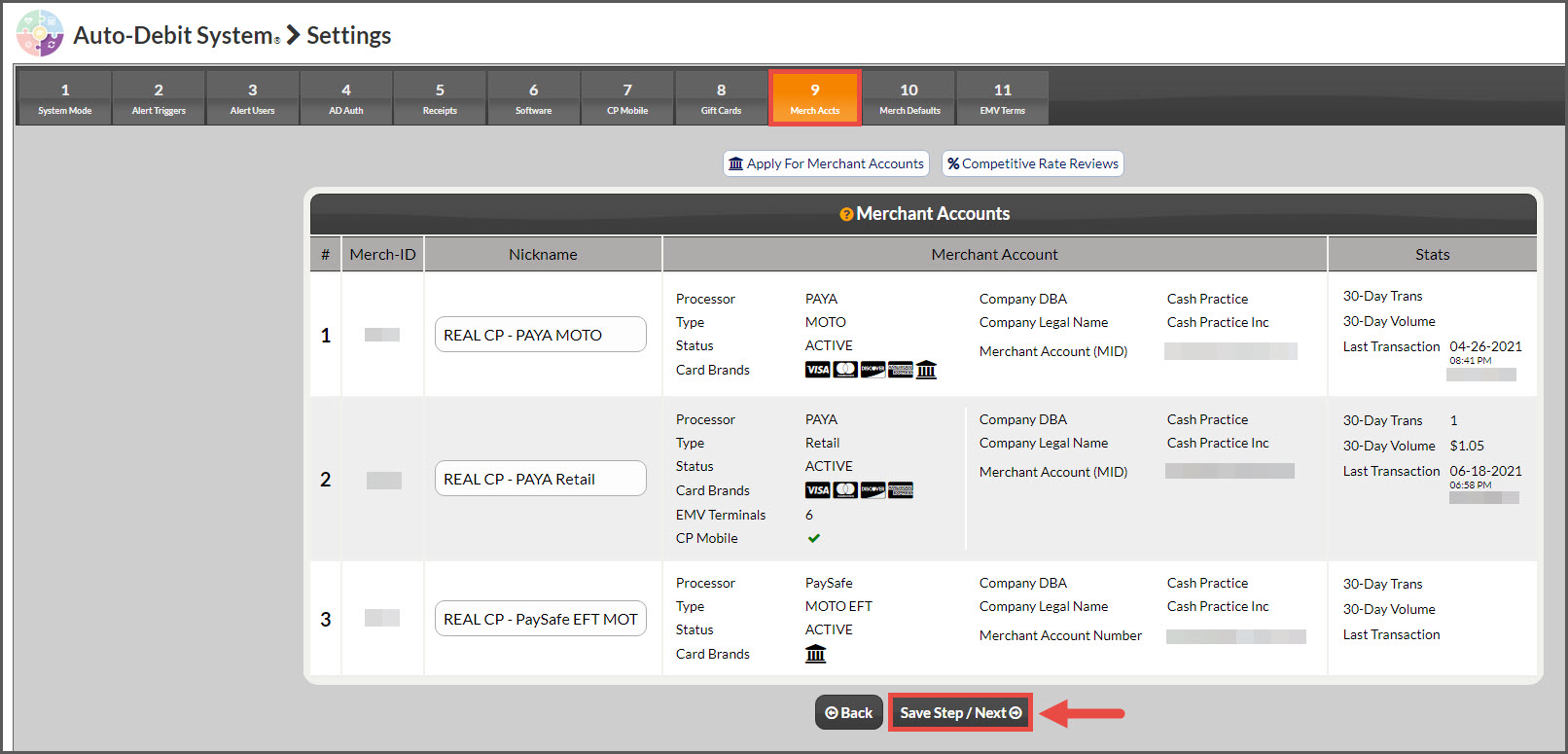In the payment processing industry, every merchant is classified into a specific “merchant account type” category, based on how they collect card information and conduct transactions.
RETAIL merchants (“Swiped” or, “Card Present” merchants) conduct business in a storefront or office where they interact with their customers face-to-face and physically swipe cards through a terminal or Point-of-Sale system. Retail accounts are only available for US-based businesses at this time.
How to tell if you have an active Retail merchant account:
Step 1: From the Navigation menu, hover over [Systems] → click on [Auto-Debit System] → [Setup] → [ADS Settings].
Step 2: Step 9→ Click on the [Merch Accts] tab.
Merchant Accounts: Merchant account information (numbers) provided by the bank will be entered by a Cash Practice® representative once your merchant account is approved. The types of credit cards you can accept will be listed. This will tell the Auto-Debit System® which cards to allow, as well as prevent you from accidentally trying to process a card you don’t accept.
If you do not have a Retail merchant account and you would like to add it on or get more information, please contact our Merchant Services Dept at (877) 343-8950 x105