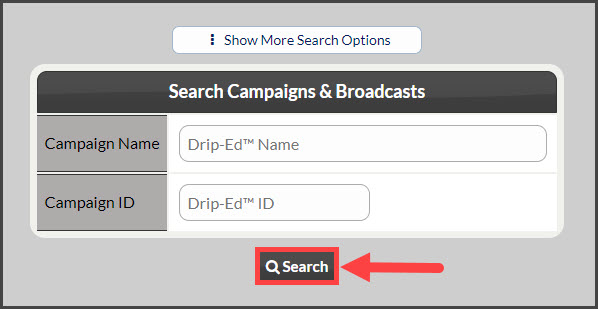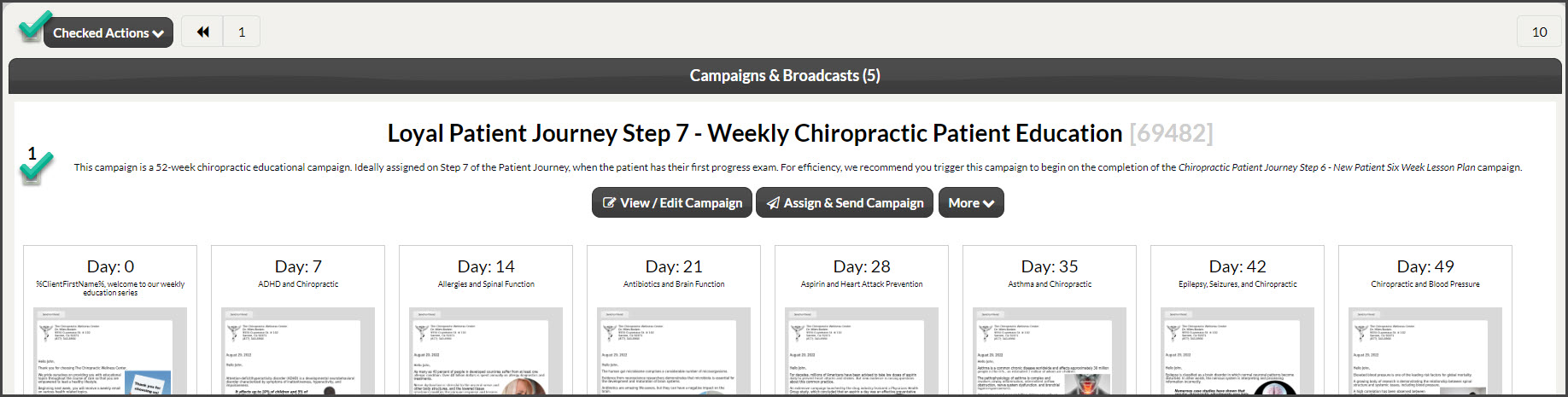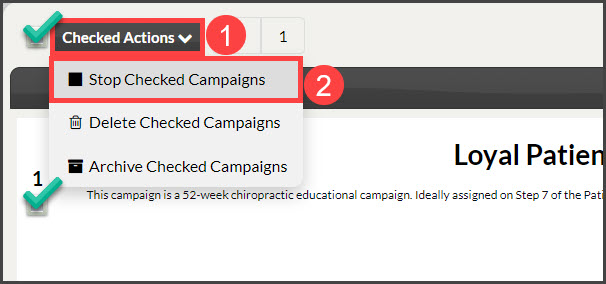Getting started:
Step 1: Go to the [Systems] menu→ [Drip-Education®]→ click [Search Campaigns & Broadcasts].
Step 2: Use the search options to refine the campaigns you are looking to stop→ click the [Search] button.
Step 3: Once the results load, select the boxes next to the multiple campaigns that you'd like to stop.
Step 4: Once selected, click the [Checked Actions] drop-down and choose [Stop Checked Campaigns].
Step 5: A warning box will appear, click the [OK] button to proceed.