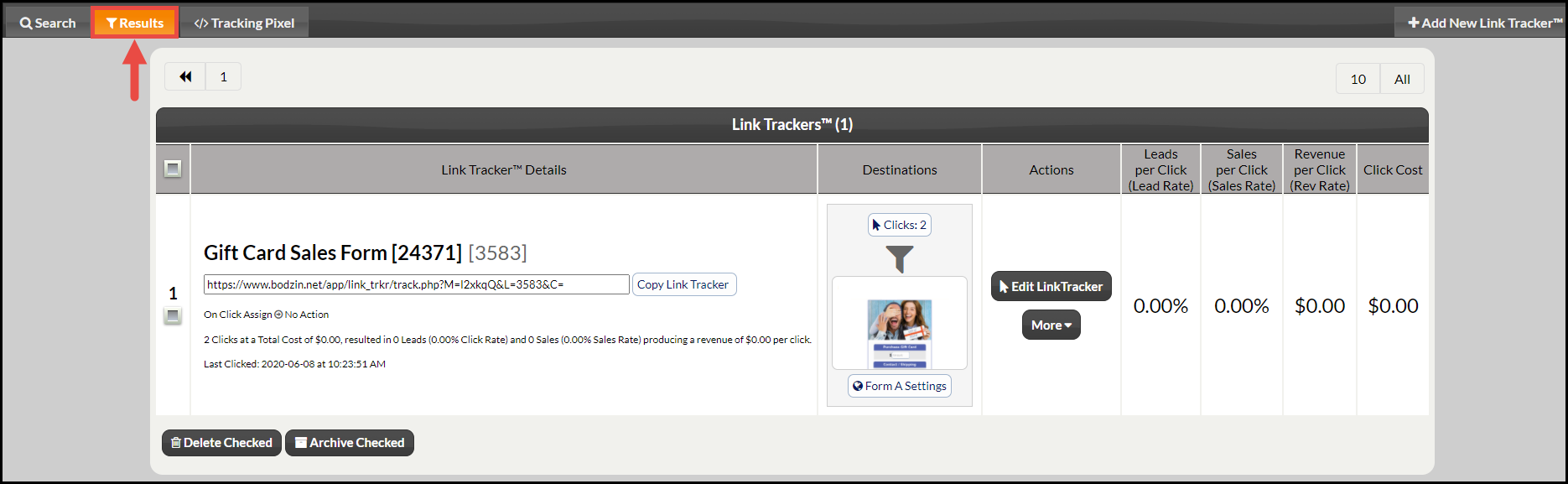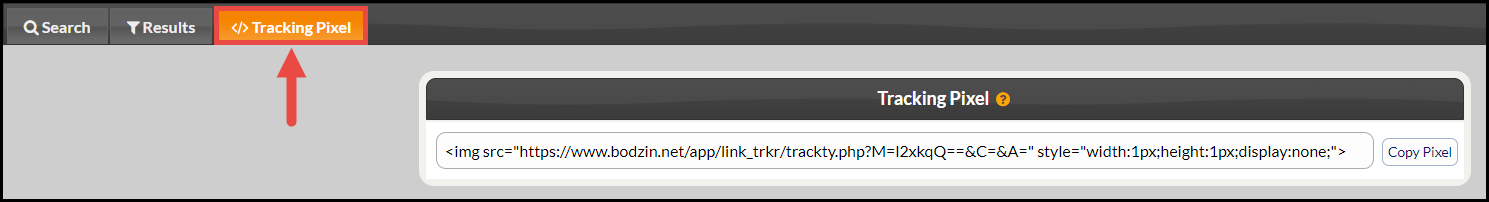Tracking a link with the Link Tracker is great. It's even better if your web visitor (who clicked your link) then fills out your online form or places an order from your shopping cart. If you are using CP Online Forms™, there's no need to read any further. The CP Online Forms™ automatically track your leads and sales for you. However, if you are using your own online forms (Google Forms, etc) or shopping cart, you can still track your leads and sales. Simply copy the one-line script into the HTML of your "Thank You" or Receipt web page.
A 'thank you' page is the web page your visitors are taken to once they complete an online form. For example, if you are using a shopping cart, the 'thank you' page would be the receipt. You can place the code on the receipt page to track a sale.
Step 1:
SAMPLE: A Link Tracker was created to point to a page for a web site visitor to purchase a product. This puts a cookie onto the user's computer.
Step 2:
SAMPLE: The tracking code snippet (below) is embedded into the receipt page. When the receipt page is displayed the cookie is recalled and the data reported back which displays on the Link Tracker Details (above image).
Within the script below you will see C=CODE and A=AMOUNT.
CODE: Replace with anything you want. This will allow you to track which thank you page triggered the entry.
AMOUNT: If you are placing the script within a shopping cart receipt page, replace this with the variable representing the fee charged. Most shopping cart programs have a variable you can use. If your shopping cart is a PHP program, it would look something like $_GET["Fee"] or $_POST["Fee"]. Note: It may be something other than "Fee". Consult with your shopping cart to get the variable.
NOTE: This script will only record the lead or sale if the web visitor originally clicked a Link Tracker™ link that took them to the form or shopping cart. Simply adding this script to your thank you page alone is not enough. So be sure to use a Link Tracker™ link too. The Link Tracker™ link is what identifies the web visitor's computer. There is no way to track a lead or sale if you have not identified the web visitor's computer first.