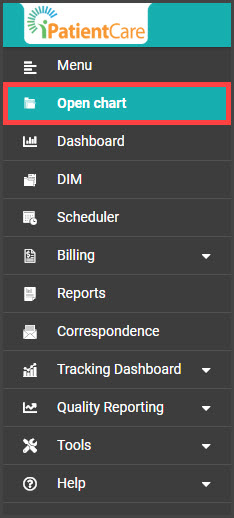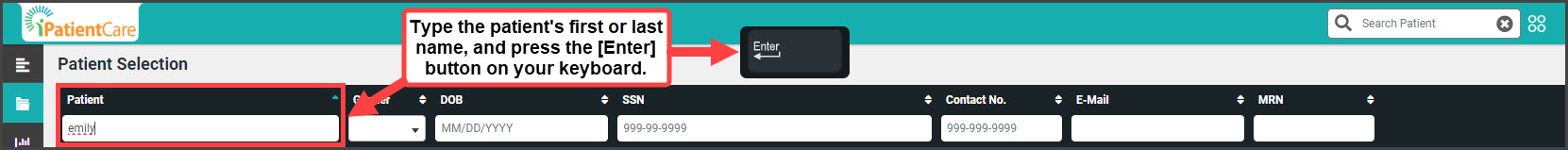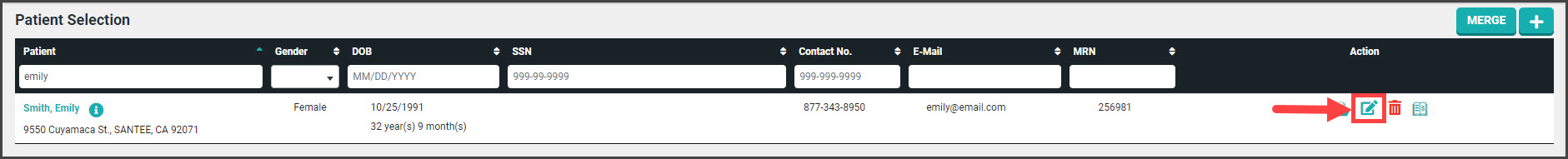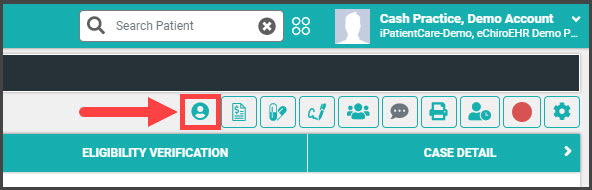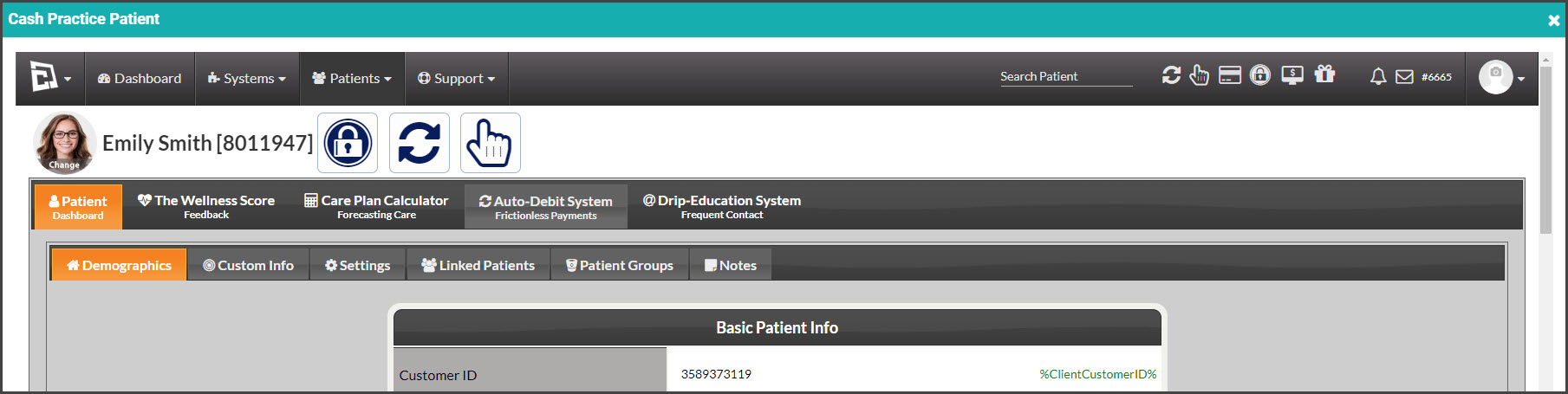Getting Started:
Step 1: From the menu on the left of the screen in iPatientCare, select [Open Chart].
Step 2: Enter the patient's first or last name, and click the [Enter] button on your keyboard.
Step 3: Select the edit button on the right side of the page.
Step 4: When the page loads, select the "Open Cash Practice Patient Record" button near the top right.
Step 5: This opens the individual's patient account in Cash Practice, where you have access to the entire Cash Practice account if needed.