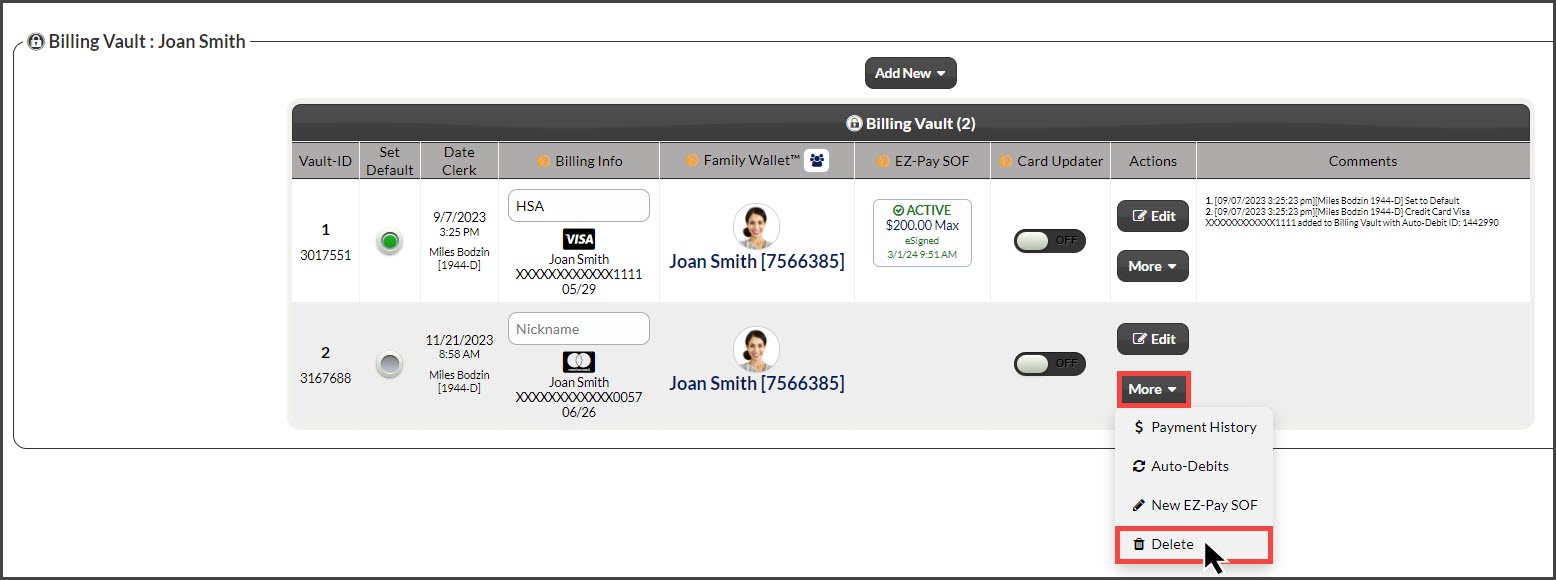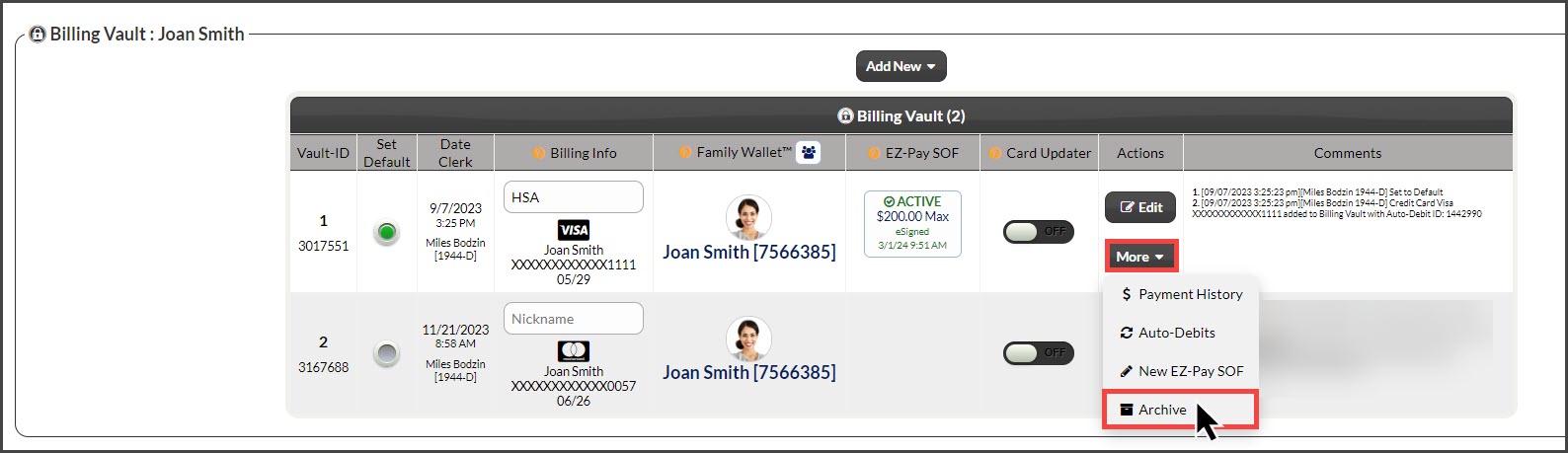Is your patient concerned about keeping billing on file?
In today's world, credit card information is stored every time you transact with any business. Example: You make a purchase at Wal-Mart using your credit card. The next day you return to Wal-Mart to return an item for a refund. They do NOT ask you for the card that you purchased the items with to perform the refund. Instead, they scan the barcode on the receipt, which accesses the billing info tied to that transaction and they process the refund. This is completely normal in today's world thanks to modern technology.
Remember the security breach Target and Home Depot had a few years ago? Customers who made a one-time purchase using their credit card at those stores had their cards compromised because the terminals did not encrypt the card data. When the raw card data leaked onto the dark web, customers had fraudulent activity on their cards. Since then, regulations have changed for the better due to issues like this. One reason why you trust us is that OUR payment tools have ALWAYS encrypted the data no matter how the payment is processed.
For the few patients that request to not have their billing on file, we suggest that you first try and educate them about their billing information being securely stored and encrypted on our servers. The billing info is not stored in your office or on your computers, so if there were a breach in our software, we would be the ones handling it.
Since our secure servers are storing the data, we are required by Payment Card Industry (PCI DSS) regulations to have our servers housed in an armed and monitored facility. We must also encrypt the data and have the site and servers scanned regularly against the vulnerability. Your patient's card would not be charged without them giving you their permission to process a payment. After educating them, if they are still not on board, then they would have to pay by check or cash.
*Please note: If your patient's card has not been used within your Cash Practice account, then you are given the option to delete the card from the patient's billing vault upon their request. If the card has been used, and your patient does not want it used moving forward, then you are given the option to archive the card. Archiving a card will remove the card as an available option for your office to charge.
Step 1: From the top-right side of your Dashboard, head to [Search Patient], start typing the first few letters of the patient's first or last name you are looking for, and select their name from the drop-down menu. This will then redirect you to the Patient Record.
Step 2: Select the [Billing Vault] "lock" icon.
Step 3: This will load a list of your patient's cards saved on file. Locate the card your patient wishes to delete or archive → click on the [More] drop-down menu → select [Delete] or [Archive] (depending on which option is available for that card) → click [OK] to proceed with your action.
NOTE: A card can only be deleted if it has not yet been used. If it has been used, you are given the option to archive the card which will still remove the card and make it so it is no longer available to charge.
The page will refresh and display a neon green alert letting you know the card you chose was successfully deleted or archived.