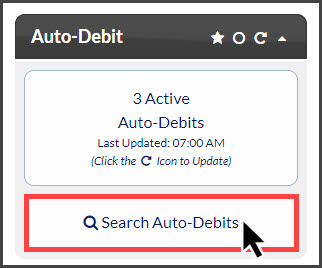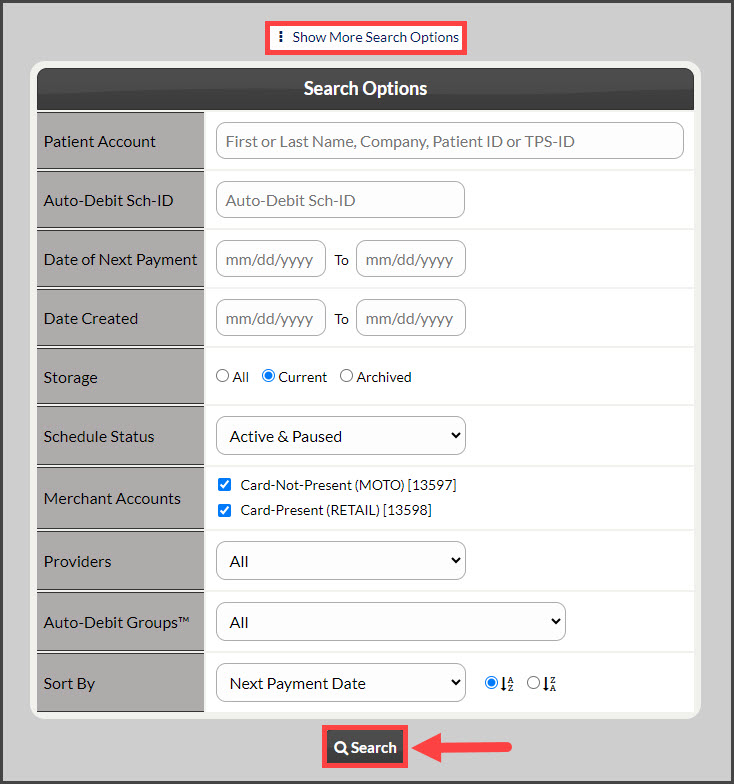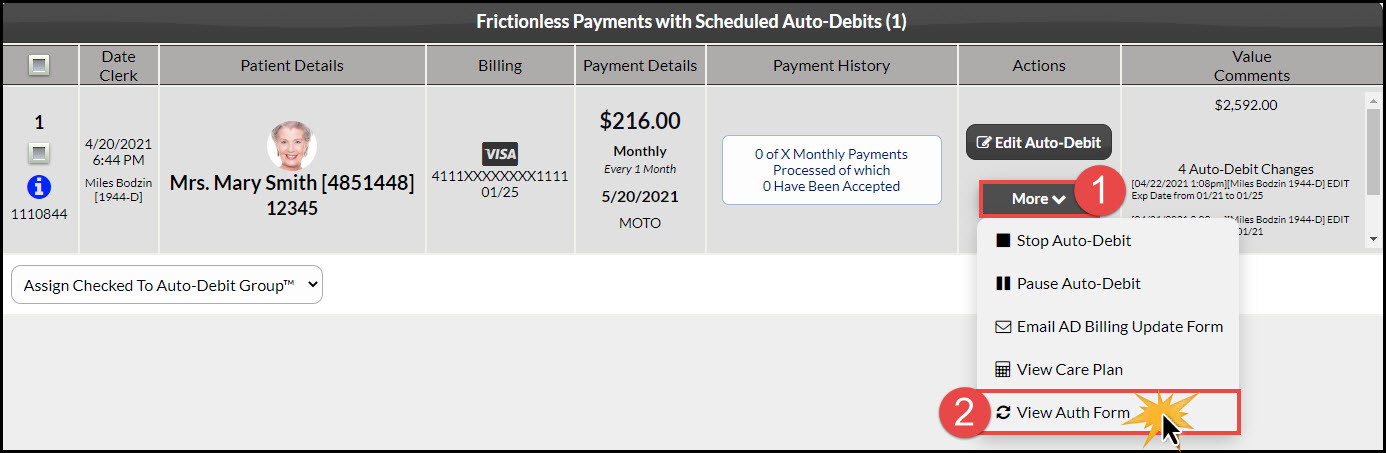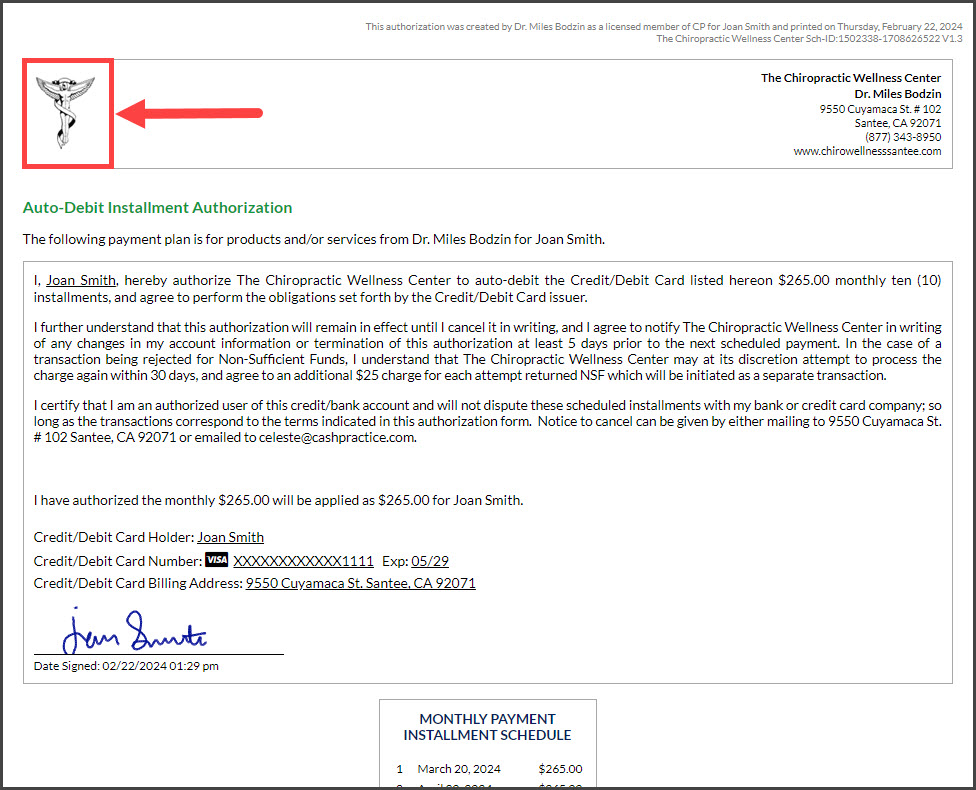Step 1: On the right side of your Dashboard, click on the [Search Auto-Debits] button.
Step 2: Enter the search criteria to narrow down your search or simply select [Search] to load all active auto-debits.
Step 3: Locate the patient's auto-debit that you would like to reprint the Authorization Form. Click on the [More] drop-down menu→ then select the button [View Auth Form] or [View Signed Auth Form], if using our signature device.
Step 4: Click on the [Logo] to print.