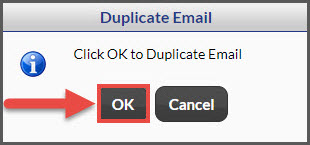Step 1: From the navigation menu, hover over the [Systems] menu→ click on [Drip-Education®]→ select [Search Campaigns & Broadcasts].

Step 2: Use the search options page to refine the search for the campaign you are looking for→ click the [Search] button.
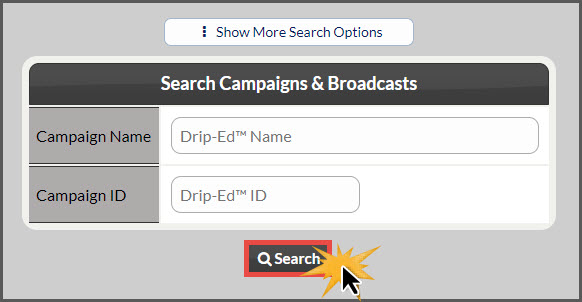
Step 3: Click on the [Edit] button for the email you wish to copy.
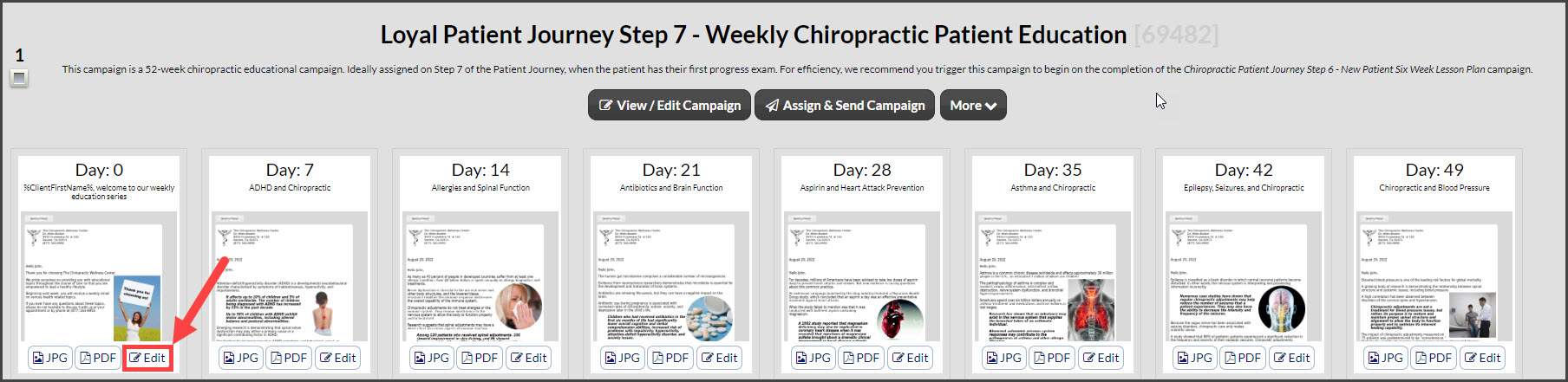
Step 4: The campaign email will load → click on the [More] drop-down menu → then select the [Duplicate Email] button.

Step 5: Click the [Ok] button to duplicate the email → the email is now copied and you can edit the email as needed.