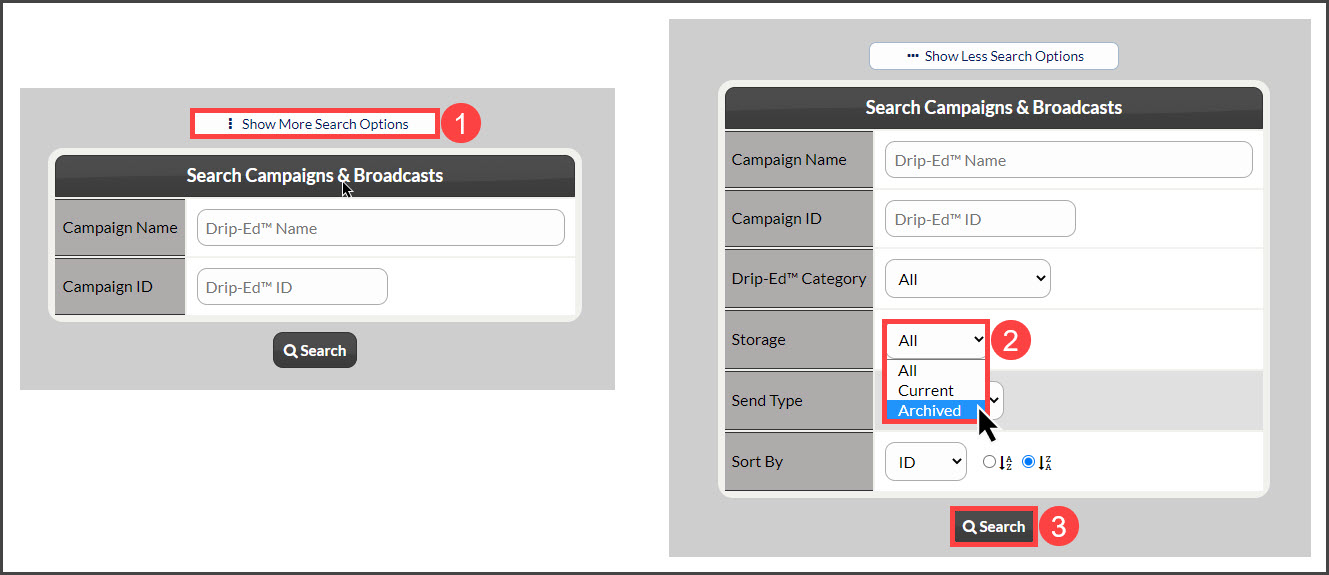Getting started:
Step 1: Hover over [Systems] → click on [Drip-Education®] → [Search Campaigns & Broadcasts].
Step 2: Edit the search options → Click [Show More Search Options] → change the [Storage] drop-down menu to [Archived].
Step 3: Click [Search].
Step 4: Locate the campaign you wish to un-archive and click [More], then select [Un-Arch].
Step 5: Click the [Ok] Button to un-archive the campaign.
Step 5: You will receive a message stating whether or not you have successfully un-archived the campaign.