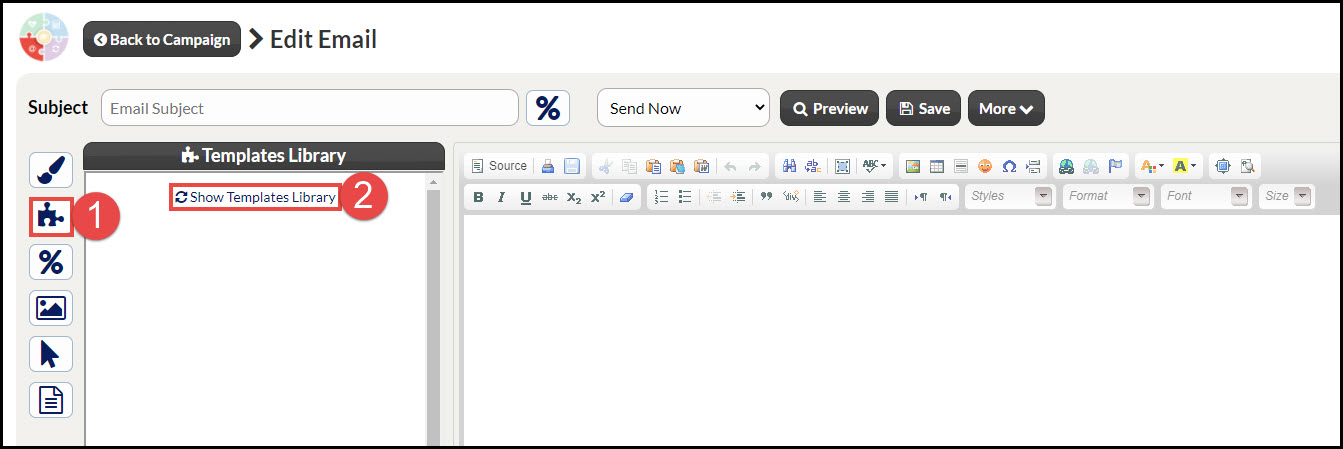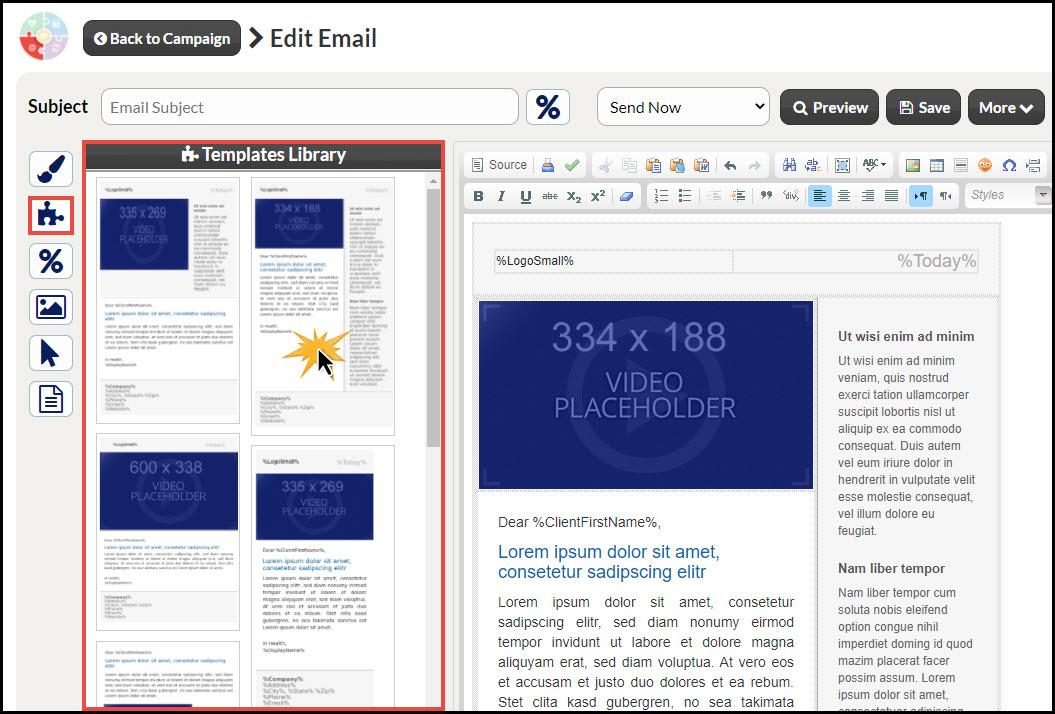Getting started:
Step 1: From the campaign editor composition page, you will have the ability to add a template.
Step 2: Click on the [Puzzle] icon on the left to view the Templates Library.
Step 3: Click on the [Show Templates Library] button to load the templates.
Step 4: Select the template you would like to use and click the image to load the template into the composition section. Before use, make sure to remove the Latin script to make room for your content.