You can check the totals that will be deposited into your bank account each day by reviewing your Daily Deposit Summary Report within your Cash Practice® account. This report breaks down your deposits per day/per merchant account. (In addition, EMV and CP Mobile transactions are deposited separately from your USB card reader RETAIL transactions).
You can also access your merchant statements, view funding, and batches through our processing bank's website My Virtual Reports.
To access the Daily Deposit Summary Report, follow these instructions:
Step 1: Hover over [Systems] → click on [Auto Debit System®] → [Reports] → [Daily Deposit Summary]
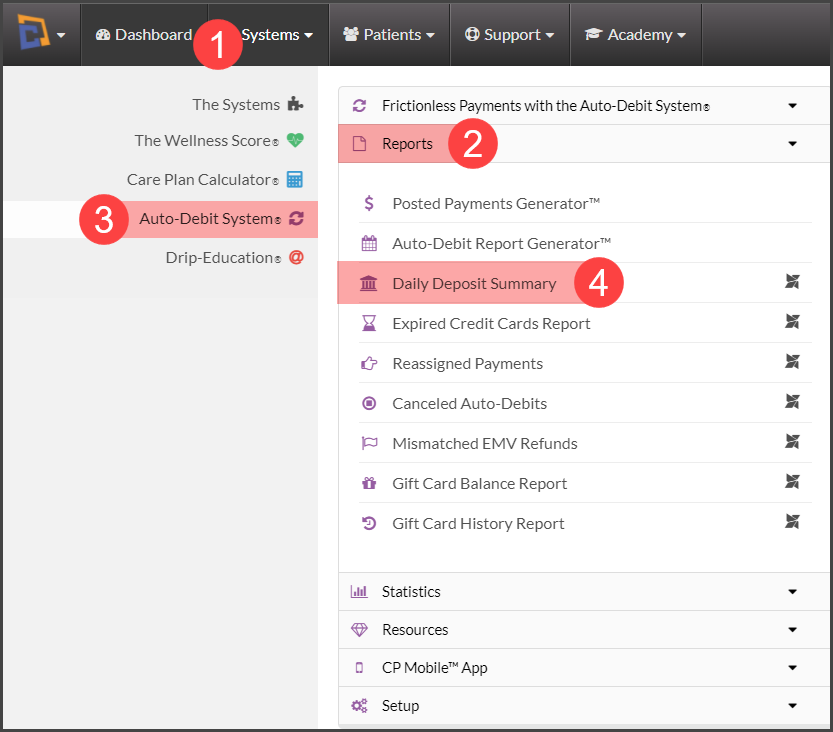
Step 2: Enter in the [Transaction Dates] → if you have multiple merchant accounts, check off the boxes for the merchant accounts you want to search by → choose which provider you are searching for (if needed) → click [Search].

Step 3: View the report

Again, you can also access your merchant statements, view funding, and batches through our processing bank's website → My Virtual Reports.
