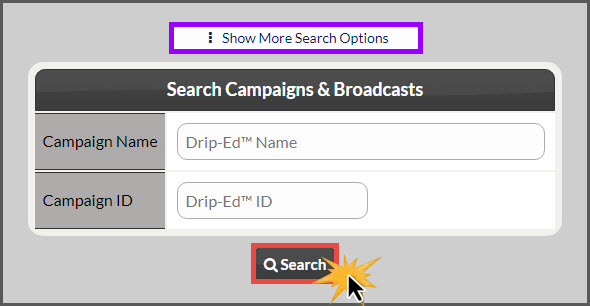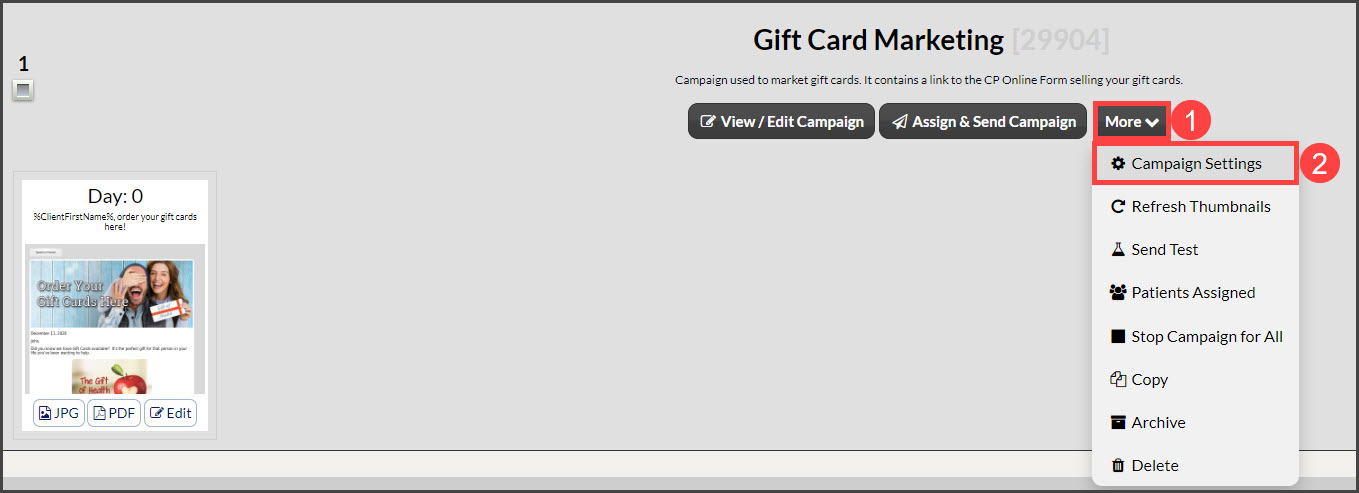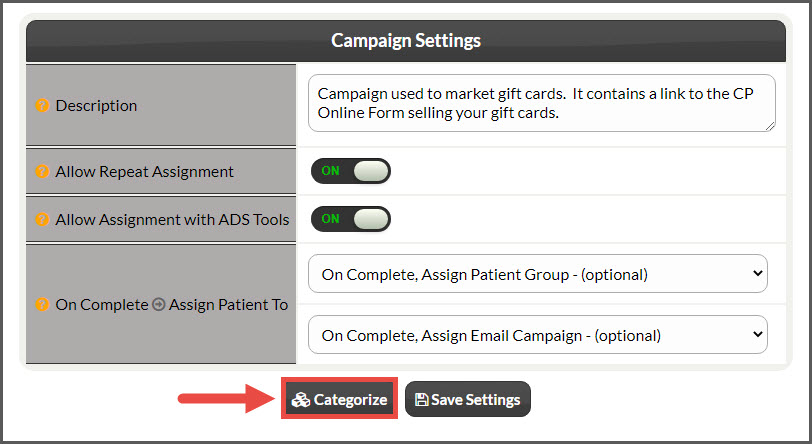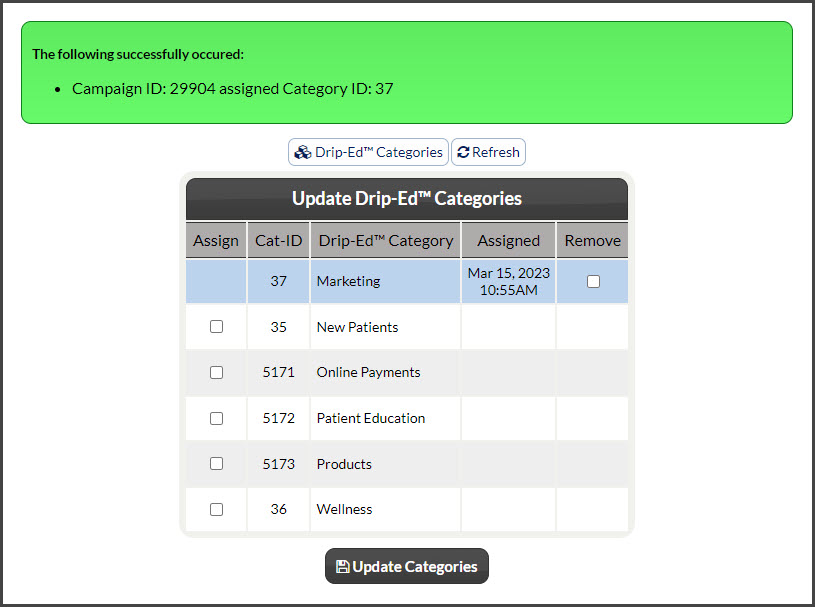Step 1: Hover over the [Systems] menu→ click on [Drip-Education®] → and select [Search Campaigns & Broadcasts].
Step 2: Narrow down your search criteria for your campaign/broadcast. Click [Search].
Step 3: Once you've located the campaign/broadcast, click on the [More] drop-down menu → and select [Campaign Settings].
Step 4: Click the [Categorize] button.
Step 5: Check the box under the "Assign" column to assign the campaign/broadcast to that category → Click [Update Categories].
Like the image below, you will then be notified when the campaign/broadcast has successfully been assigned to the Category/Categories.