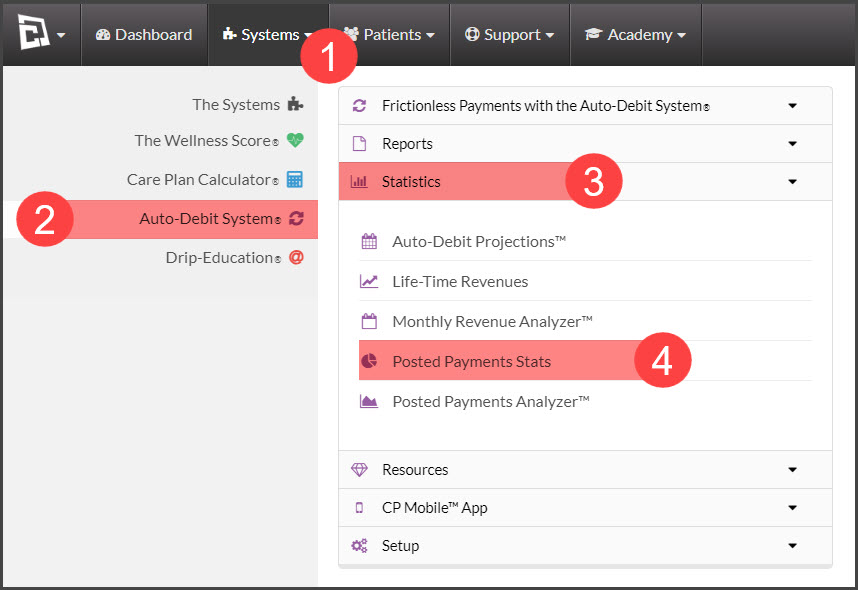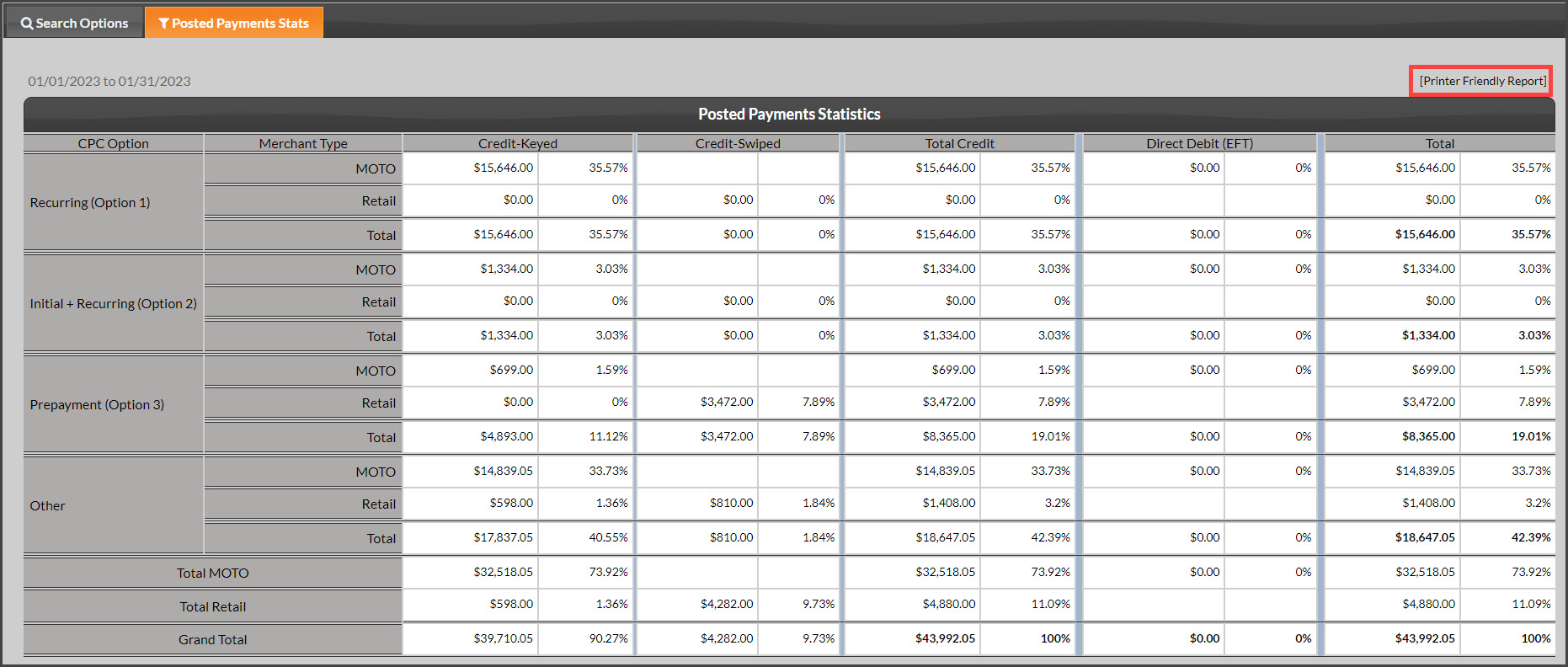With this easy-to-use tool, you can evaluate your past income.
Step 1: Hover over [Systems] → select [Auto-Debit System®] → [Statistics] → [Posted Payments Stats].
Step 2: Enter in search criteria to narrow down your search of the desired range.
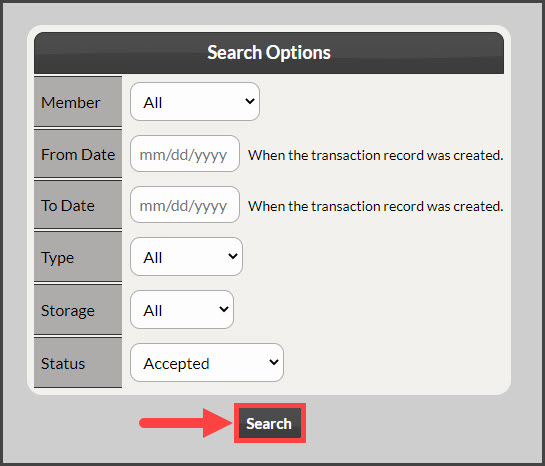
Step 3: Click [Search].
Step 4: The Posted Payments Statistics will load, you can print by selecting the [Printer Friendly Report] option on the right side of the page to print.