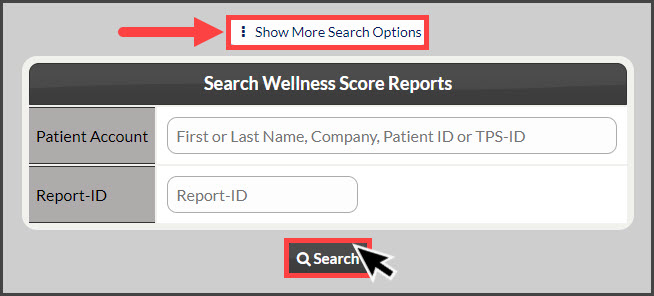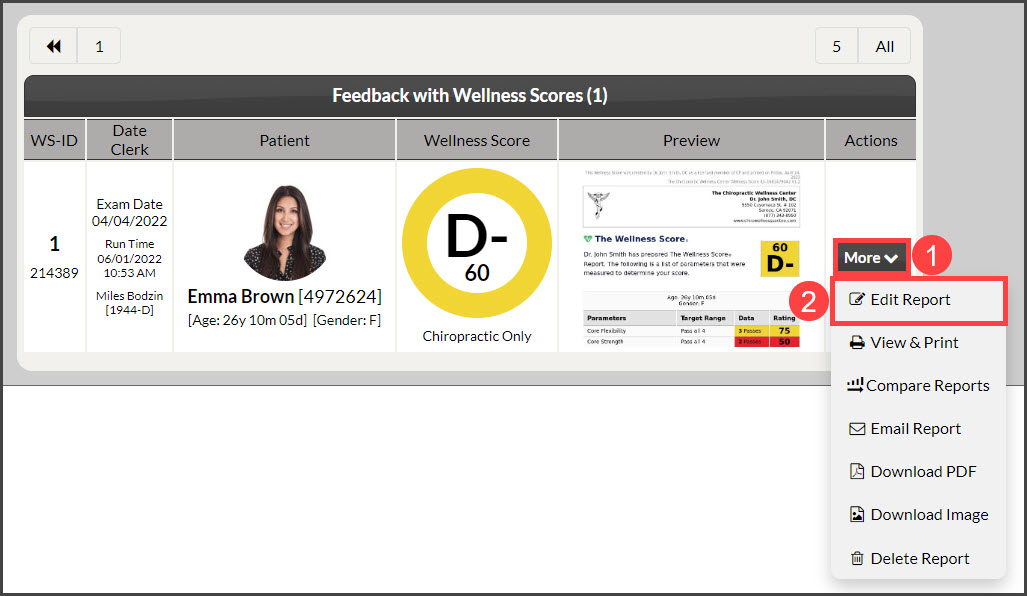Step 1: Hover over [Systems] → click on [The Wellness Score®] → click on [Search Reports].
Step 2: Refine the search options to view the score you are looking for→ click the [Search] button.
Step 3: From the Actions column→ click the [More] button → [Edit Report].
Step 4: The Report editor will appear. Make any and all necessary changes and click the [Save] button at the bottom of the page when finished.