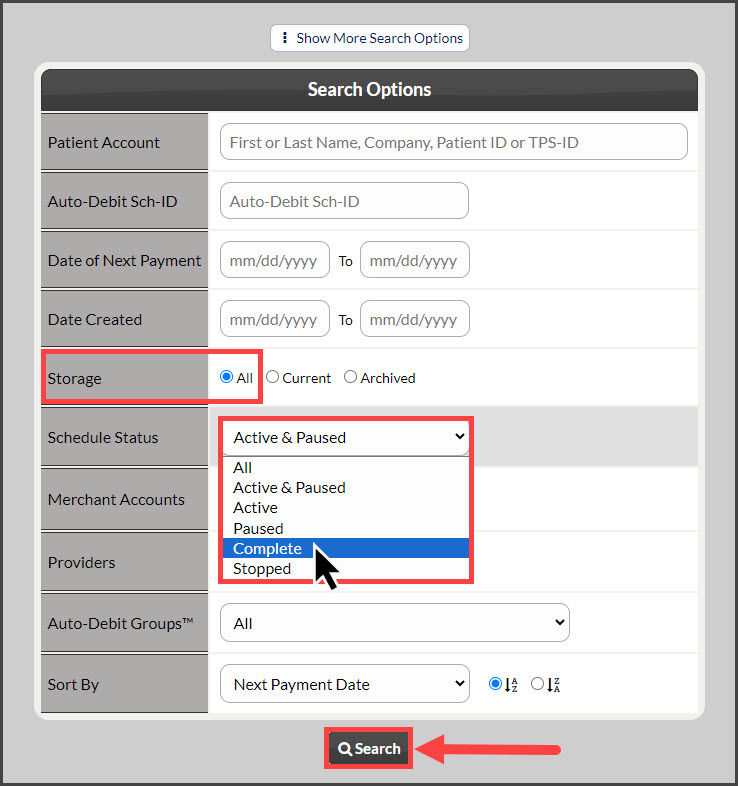Step 1: From the right side of the Dashboard, click on the [Search Auto-Debits] button.
Step 2: From the Search Options page, change the [Storage] to be displayed as [All] and the [Schedule Status] to be displayed as [Complete]. Then click [Search] at the bottom of your page to see all of your completed Auto-Debits displayed.