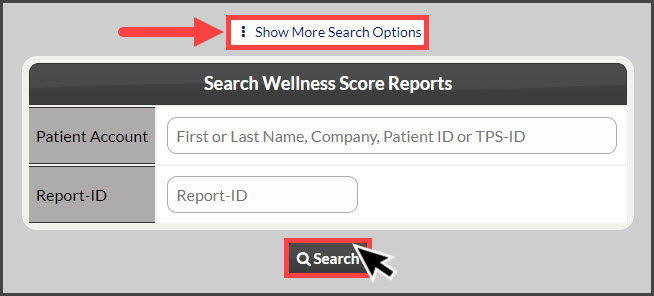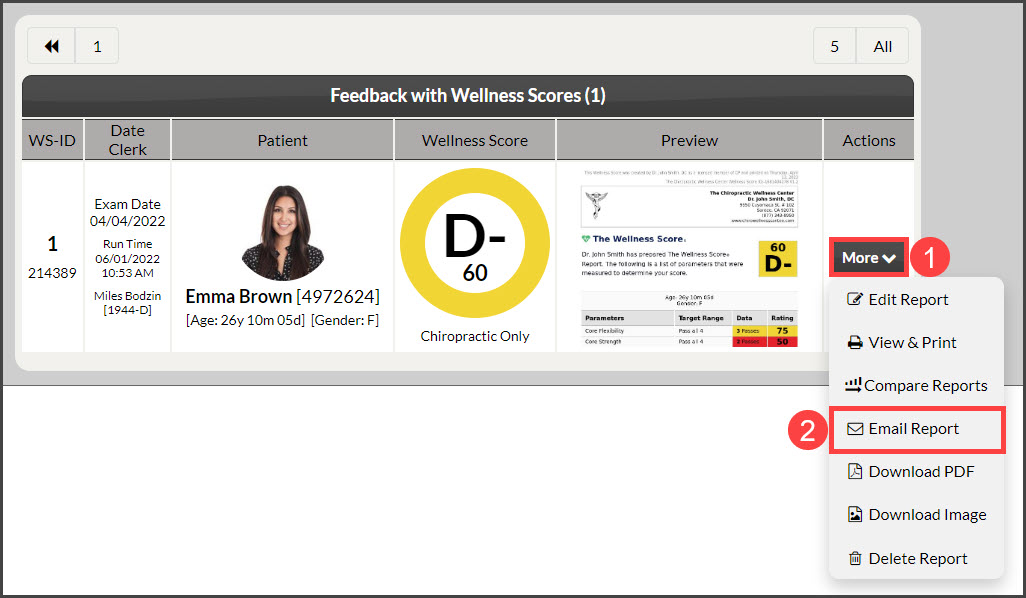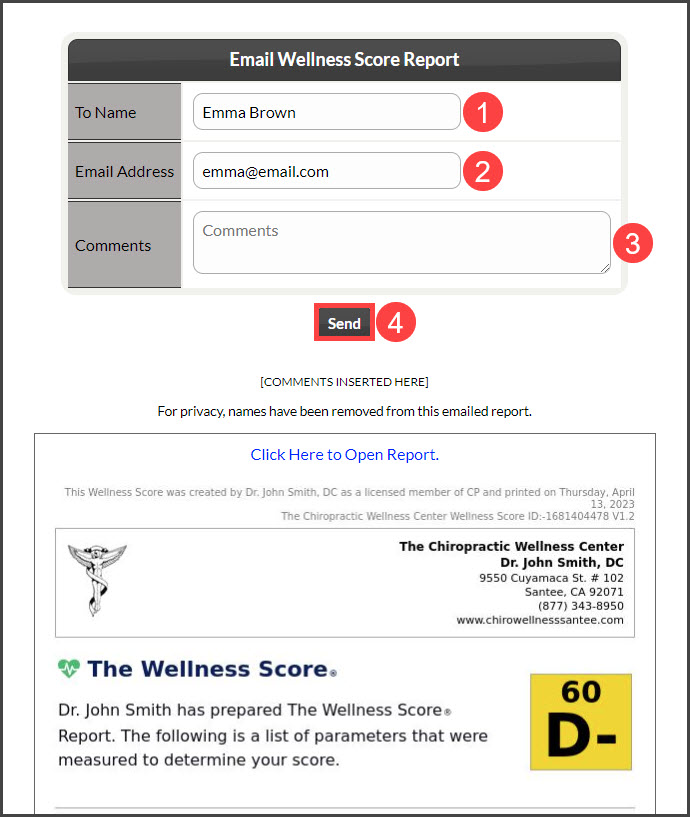Step 1: Hover over the [Systems] menu → click [The Wellness Score®] → under [The Wellness Score®], click on [Search Reports].
Step 2: Refine the search options to view the score you are looking to print→ click the [Search] button.
Step 3: In the [Actions] column→ click on the [More] button→ Select [Email Report].
Step 4:
- To Name: The patient name will pre-populate; confirm or change it here
- Email Address: Confirm the email address or enter one if needed.
- Add comments (optional)
Click the [Send] button.