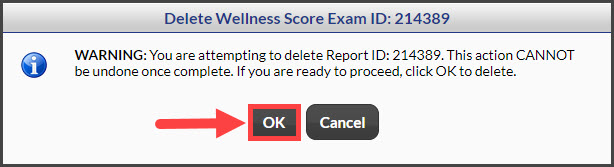Step 1: Hover over [Systems] → click on [The Wellness Score®] → under [The Wellness Score®], click on [Search Reports].
Step 2: Refine the search options to view the score you are looking to print→ click the [Search] button.
Step 3: In the [Actions] column→ click on the [More] button → [Delete Report].
Step 4: A warning box will appear. Click [OK] to proceed with deleting this report.