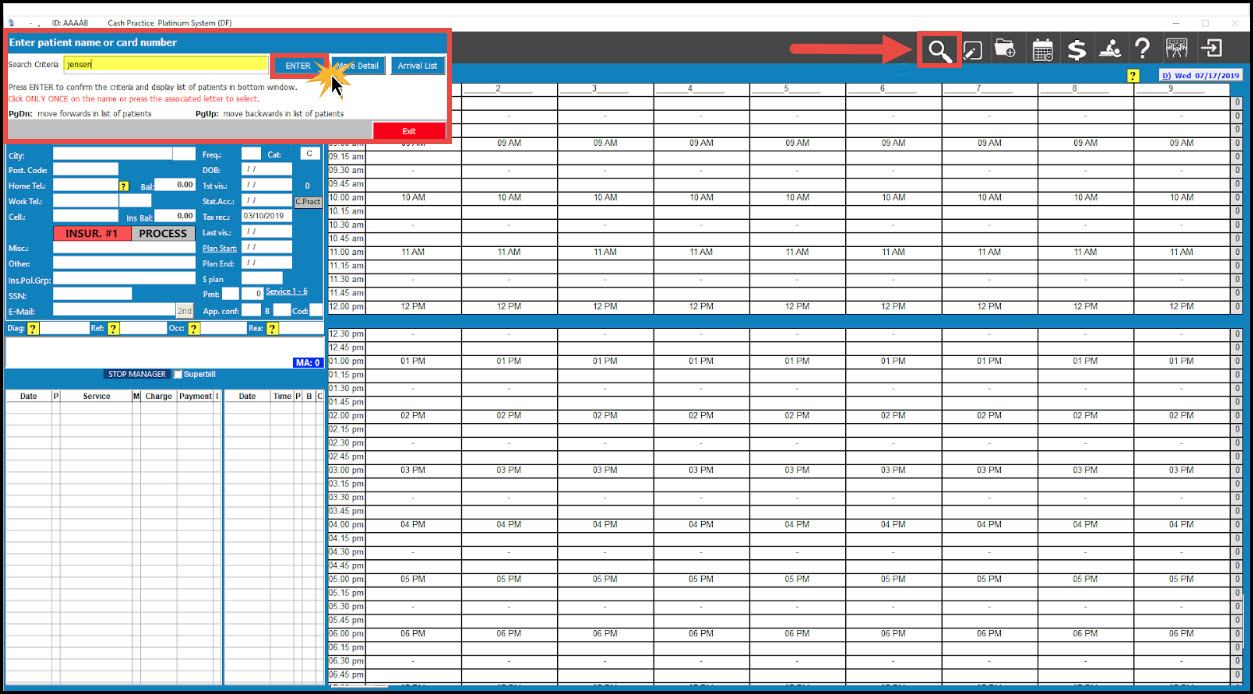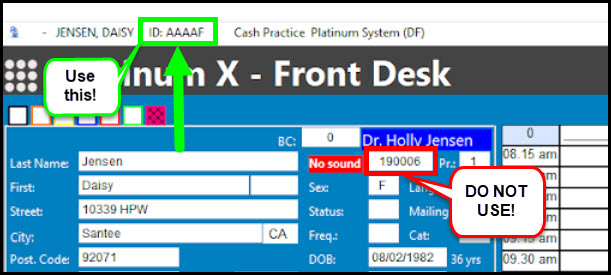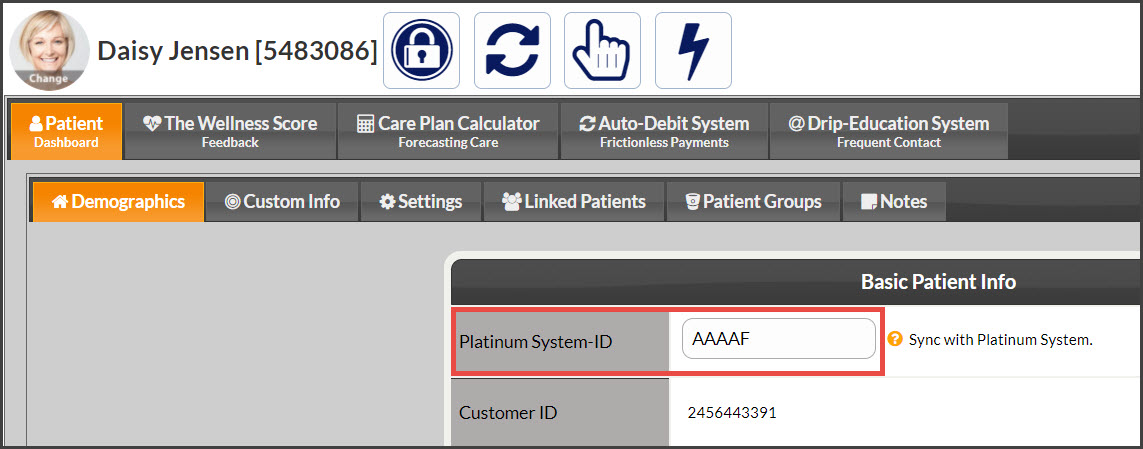TPS IDs, also known as account numbers or ledger numbers are crucial for any integration we offer. They are important to help prevent duplication, ensure transactions are organized, searchable, as well as enable our system to communicate with Platinum System about where transactions post. The instructions below demonstrate where to locate the correct Alpha ID used for this specific integration.
Getting started:
Step 1: Log into the Front Desk, locate the patient account in Platinum by clicking on the magnifying glass icon from the top right side of the page. This will open a search window allowing you to type the "Search Criteria" to locate the patient. Select the patient and click [ENTER].
Step 2: Locate the Alpha ID at the top of the page. For those users needing to update this ID in your CashPractice.com account, click HERE.