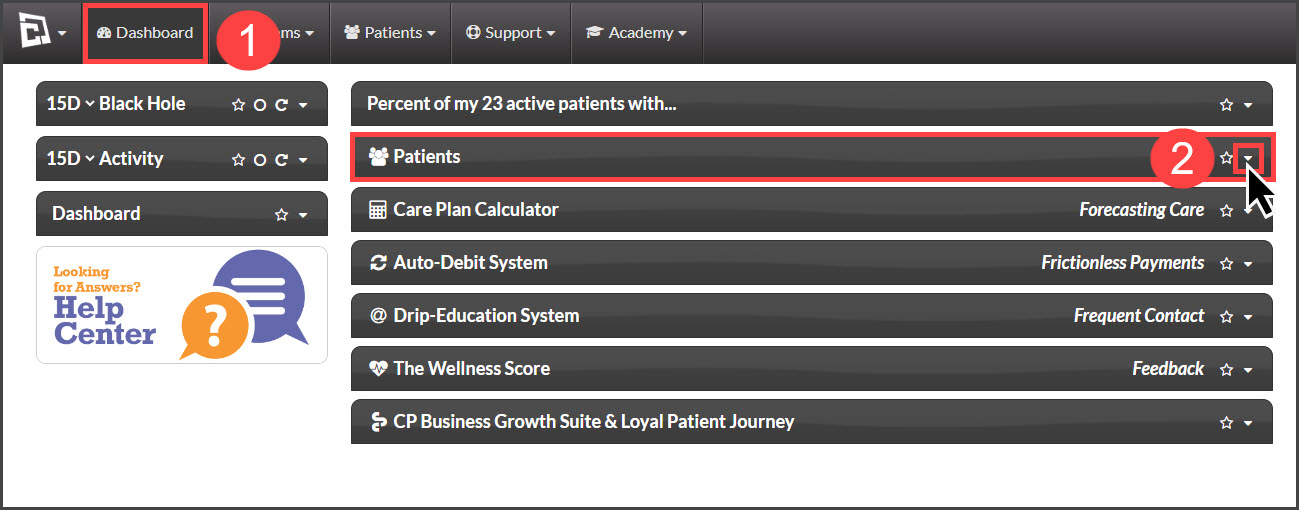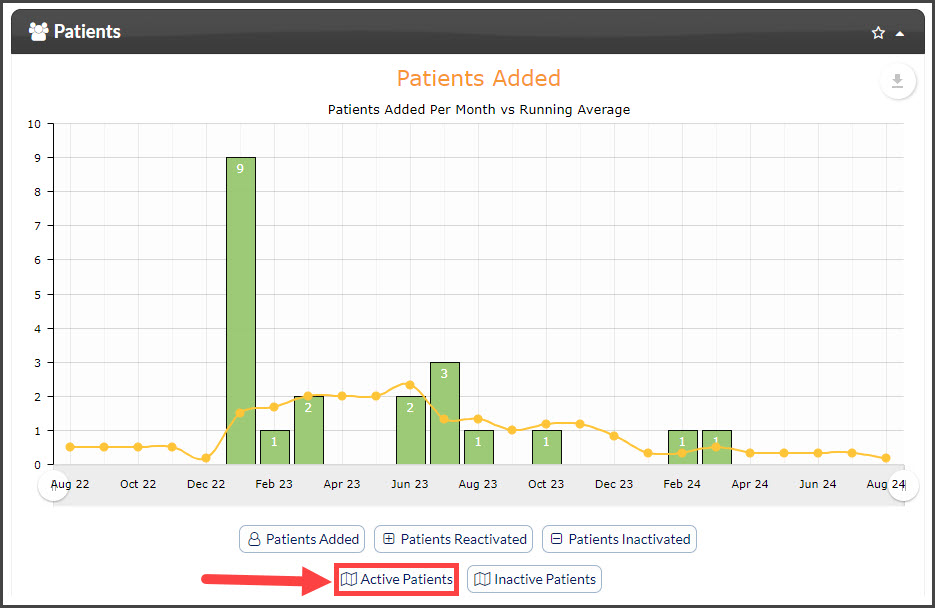Getting Started:
Step 1: From the Dashboard, click the [Patients] drop-down arrow.
Step 2: Click on the [Active Patients] button
Step 3: The map will show you where your patients are when you enter their addresses. You can zoom in to see areas where you don't have many patients, which can help you find new areas to promote your services.