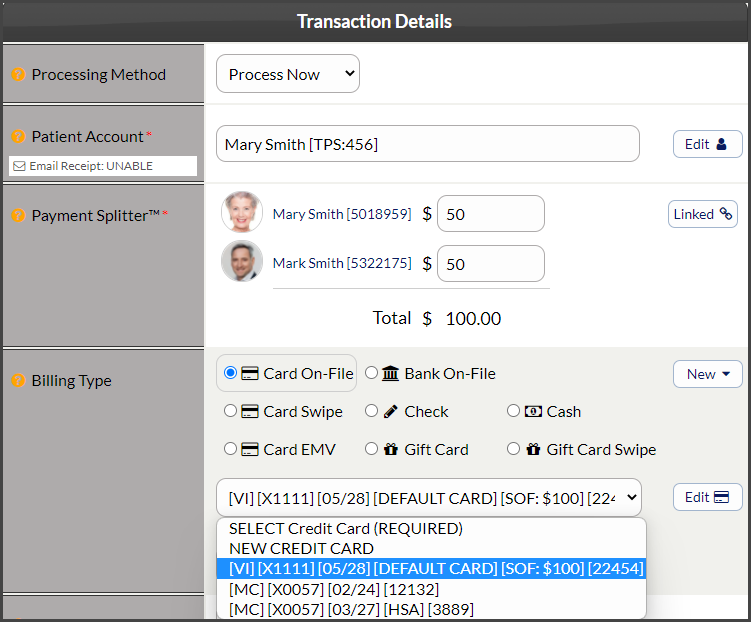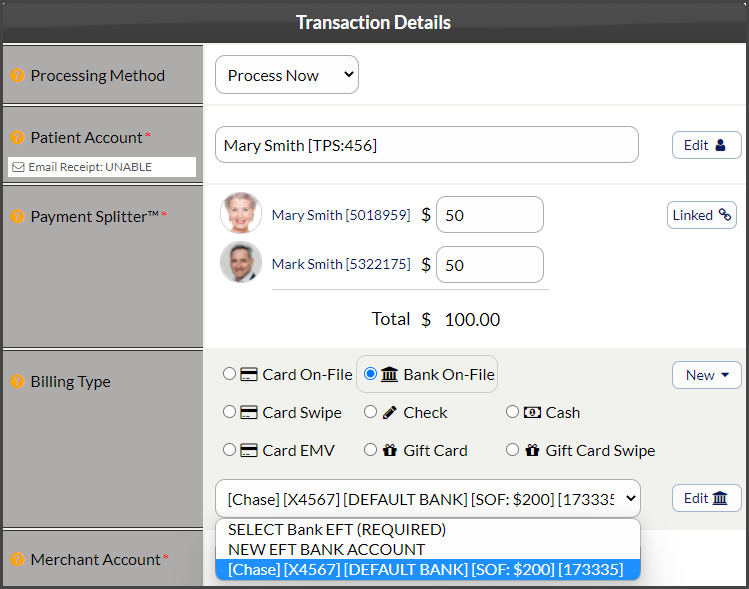Billing Options: Depending on the Billing Type, you can choose ANY previously used form of payment. Except those, processed with the CP Mobile App™, credit cards that have expired, been archived, or deleted. The DEFAULT billing will autofill itself, as long as it was marked as the "Default" card/bank account (if you're using EFT). If a card/bank account has not been marked as the default, then the system will display "SELECT Credit Card (Required)" or "SELECT Bank EFT (Required)". You will also be given the option to add [New] billing.
- Card On-File displays: Card type, Last 4 digits of the account number, EXP date, and one of the following:
- [NEW CREDIT CARD]: Select this if you want to process the transaction on a new card.
- [DEFAULT CARD]: Indicates the patient has marked a specific card as their default and they wish to use it for the payment.
- Nickname: The card's "nickname" is displayed if you have added a nickname to the patient's billing vault (this is a great tool to label HSA cards).
- SOF: Indicates the max spending the patient requested the card be charged for. The system will allow you to proceed with processing the payment if it is over the patient's SOF max spending limit, however, it will request a new SOF is signed.
- Vault ID: This ID number is given to every form of payment saved within the patient's billing vault.
- Bank EFT displays: Billing name, Bank name, Last 4 of account, and one of the following
- [NEW EFT BANK ACCOUNT]: Select this if you want to process a transaction on a new bank EFT.
- [DEFAULT BANK]: Indicates the patient has marked a specific bank account as their default and they wish to use it for the payment.
- Nickname: (not shown) The billing "nickname" is displayed if you have added a nickname to the patient billing vault.
- SOF: Indicates the max spending the patient requested the card be charged for. The system will allow you to proceed with processing the payment if it is over the patient's SOF max spending limit, however, it will request a new SOF be signed.
- Vault ID: This ID number is given to every form of payment saved within the patient's billing vault.