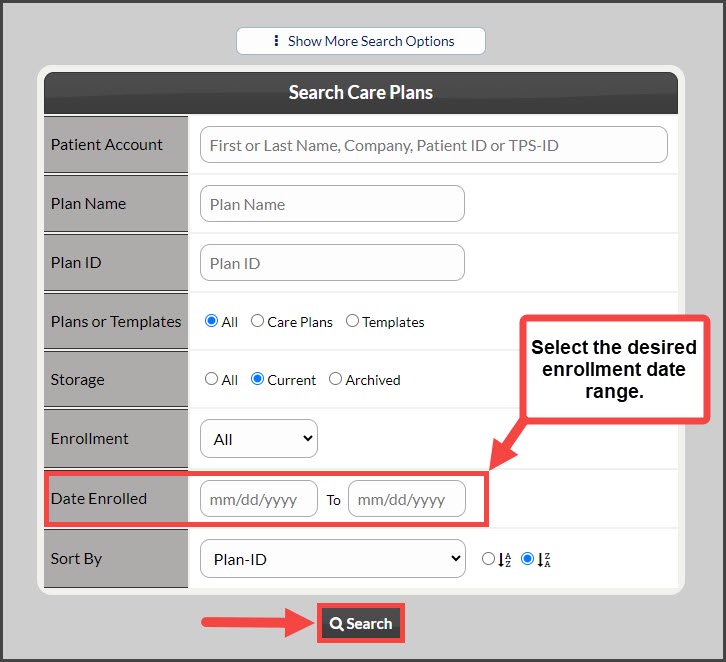To get started, follow the sequence below.
- A: Hover over [Systems]
- B: Click [Care Plan Calculator®]
- C: Select [Search Care Plans]
Step 1: Narrow your search by entering the date range for care plans that were enrolled and click [Search].
A list of all care plans enrolled during the entered date range will be displayed for review and additional action if needed.