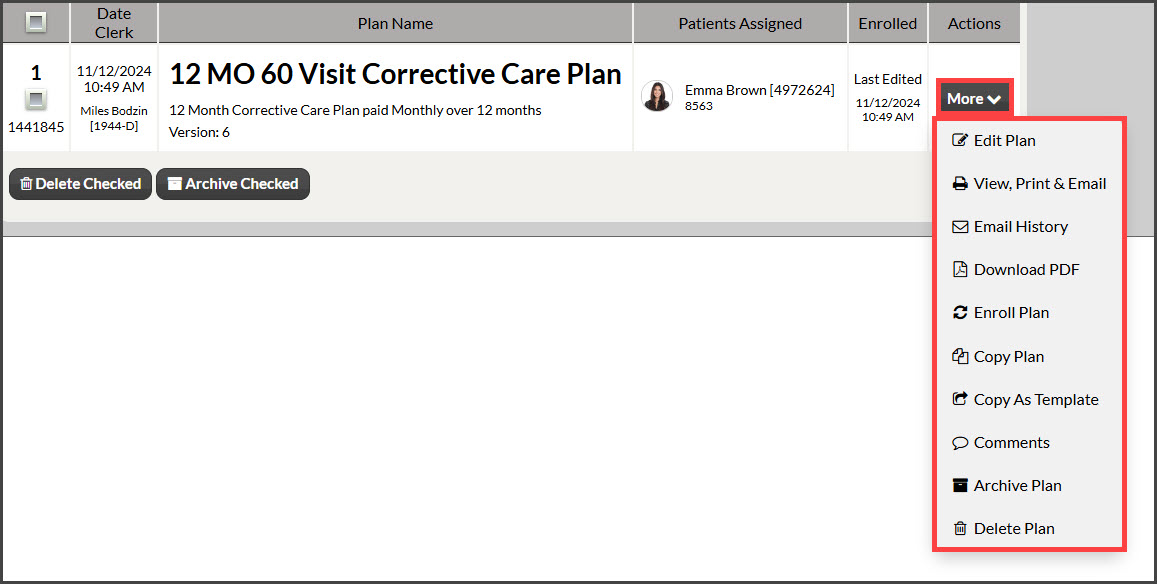Getting started:
Step 1: To access your plans hover over the [Systems] Menu→ [Care Plan Calculator®] menu → [Search Care Plans].
Step 2: Once the [Search Care Plans] page loads, narrow your search by entering as little or as much information about the plan that you are looking for. If the plan is archived, be sure the field labeled [Storage] has been set to display [Archived] plans in the search results.
Step 3: From the search results you can click on the [More] button to complete a task.