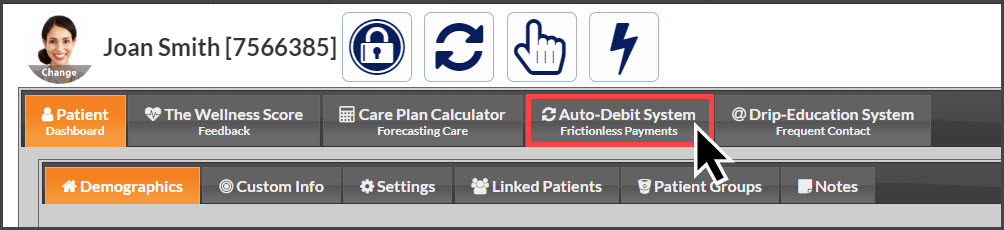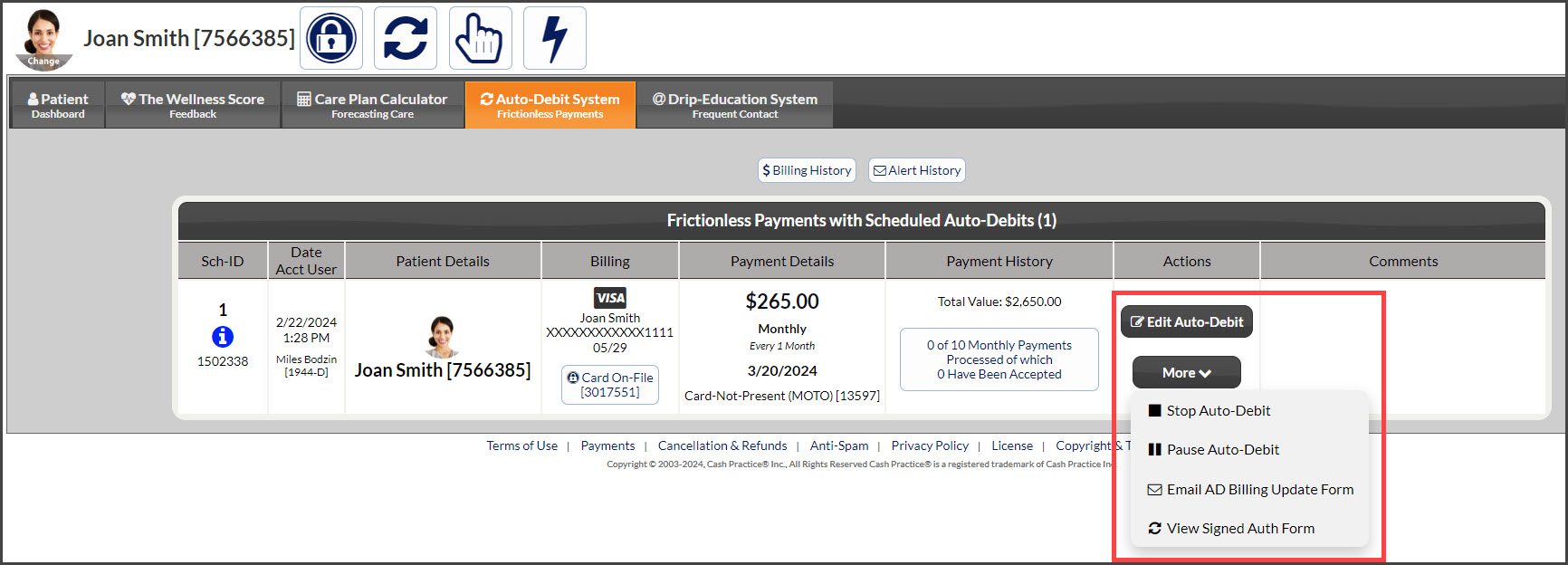Step 1: From the top-right side of the Dashboard screen, head to [Search Patient], type the name of the person you are looking for, and select their name from the drop-down menu. This will redirect you to the Patient Record.
Step 2: Click on the [Auto-Debit System] tab.
Step 3: Once the auto-debit appears, you can view its details, or take action on it if you need to make any changes.