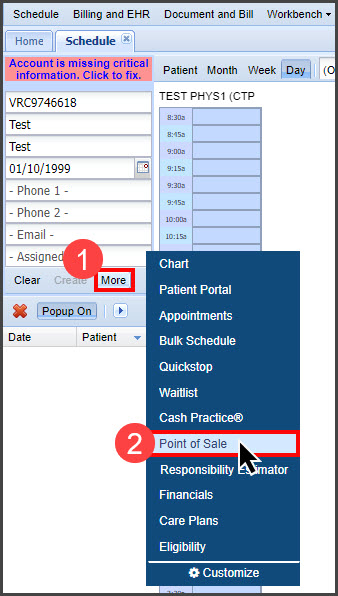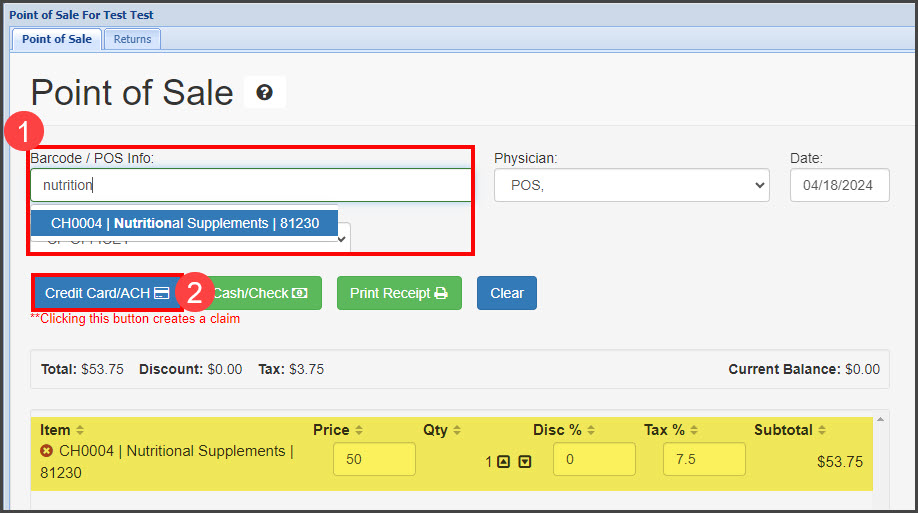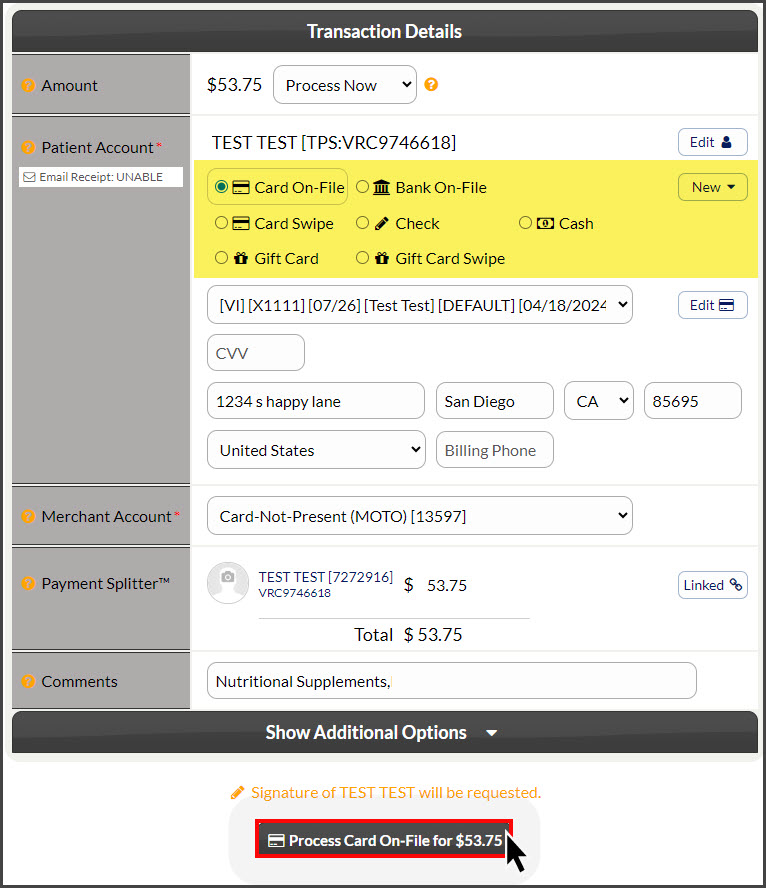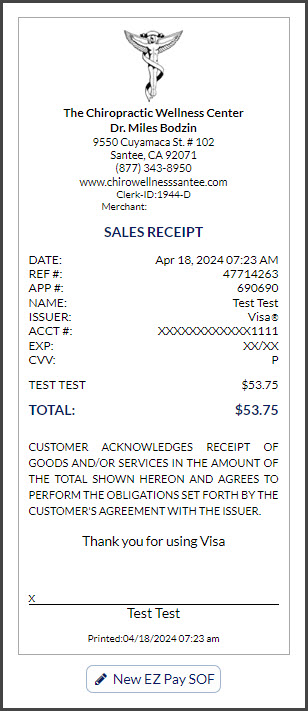Step 1: Once you have a patient record selected in ClinicMind, click on the [More] drop-down menu and select [Point of Sale].
Step 2: In the "Barcode/ POS Info" field, begin typing the name of the product and select it from the drop-down menu. Once you select the item, it will then reflect the total for that product down below. Next, click on the [Credit Card/ ACH] button to open the Cash Practice Virtual Terminal.
Step 3: Choose how to process this payment using the Virtual Terminal (in this example, we chose to use the card on file) and select the [Process Card On-File for $53.75] button. The accepted payment will then present a receipt for the purchase.