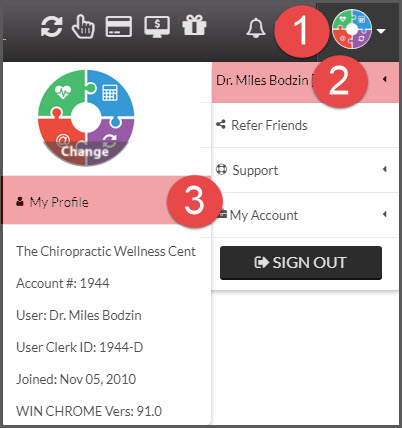Getting started:
Step 1. Head to the [User Profile] in the top right corner of the Cash Practice website. Hover the mouse over the Admin name, and select [My Profile]
Step 2: Scroll down to the [Company Information] section and edit any applicable information. Cash Practice requires members to have a company address. Here's why.
Step 3: Click on the [Search] button at the bottom of the page.
If your office has an active merchant account with us, our Merchant Services Department will be reaching out to you to update this corresponding information with the processing bank.