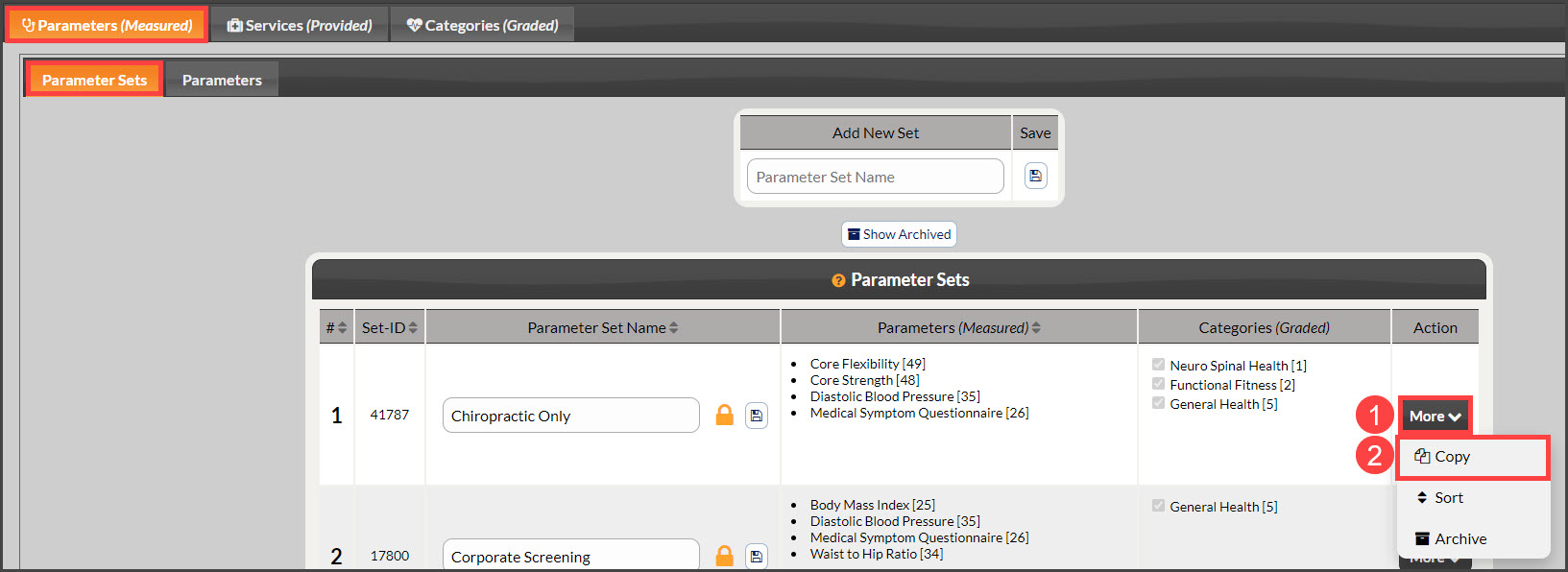Getting started:
Step 1: From The [Systems] menu → [The Wellness Score®] menu → click on [Setup] → select [WS Settings].
Step 2: Note: The page will automatically load under the tabs [Parameters (Measured)] → [Parameter Sets]. Locate the Parameter Set you want to Copy→ click on [More]→ click [Copy].
Step 3: The page will then reload showing the copied Parameter Set available for assigning Parameters.