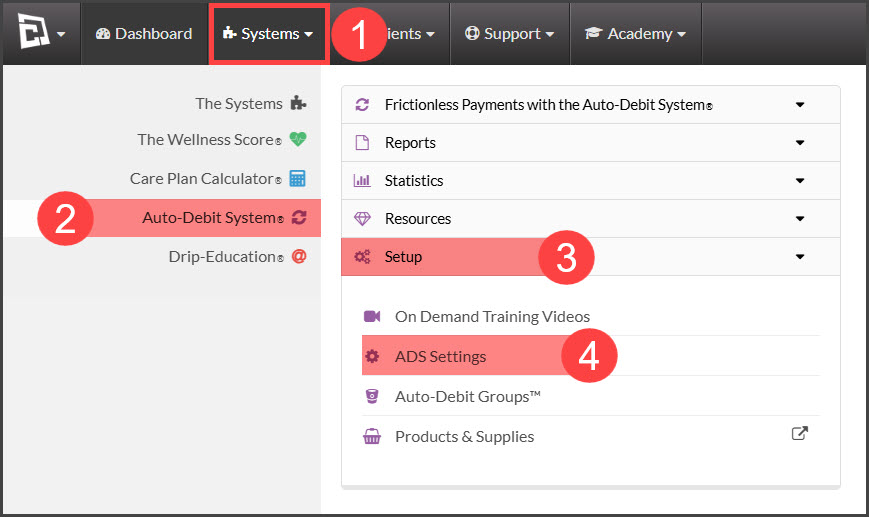Please note that in order to train on the Auto-Debit System®, your account will be set up in [Test Mode] initially. When you are ready to process real transactions, you will need to switch to [Live Mode]. Before switching to [Live Mode], you must have received a notification from us that your merchant account has been approved and set up.
Also, please be aware that accessing the Auto-Debit System® Setup requires administrative privileges and the administrator's password.
Step 1: Go to the [Systems] menu→ [Auto-Debit System®] → [Setup]→[ADS Settings].
Step 2: Change the System Mode from [Test Mode] to [Live Mode].
Live Mode: Set to Live Mode to run REAL transactions. (Requires your merchant account information to be entered.)
Step 3: Click the [Save Step/Next→] button.